
AI/ML with Oracle Cloud #
Oracle Infrastructure Services #
Register for Oracle Cloud Free Tier
Oracle AI Main services #
Generative AI #
Generative AI is a fully managed Oracle Cloud Infrastructure service that provides a set of state-of-the-art, customizable large language models (LLMs) that cover a wide range of use cases, including chat, text generation, summarization, and creating text embeddings.
- Chat: Ask questions and get conversational responses through an AI chatbot.
- Generation: Prompt the large language models (LLMs) to generate text or extract information from your text.
- Summarization : Summarize text with your instructed format, length, and tone.
- Embedding : Convert text to vector embeddings to use in applications for semantic searches, recommender systems, text classification, or text clustering.
Generative AI Services #
- Pretrained Foundational Models cohere.command, meta-llama, cohere.embed
- Using the Large Language Models (LLMs)
- Fine-Tuning the Base Models: Tasks for fine-tuning a pretrained model and hosting the fine-tuned model.
- Create the training dataset.
- Add the dataset to an Object Storage bucket.
- Create a fine-tuning dedicated AI cluster.
- Create a new custom model or create a new version from an existing model on the fine-tuning dedicated AI cluster.
- Create a hosting dedicated AI cluster.
- Create an endpoint for the custom model on the hosting dedicated AI cluster.
- Run the custom model in the playground.
- Managing the Custom Models
- Managing an Endpoint
- Integrating the Models
- Model Limitations
- Calculating Cost
- Service Limits
- Metrics
- Retiring the Models
- Data Handling
Oracle Data Science + AI + ML Services #
- Analytics Cloud
- Data Labelling
- Data Science
- Document Understanding
- Digital Assistant
- Generative AI
- New Generative AI Agents
- Language
- Speech
- Vision
Oracle IOT Services #
Oracle Data Labeling Services #
- About Data Labeling
- Getting Started
- Datasets
- Records
- Adding and Editing Labels
- Work Requests
- Using the API
- Data Labeling Errors
- Known Issues
- Troubleshooting Data Labeling
Oracle Cloud Infrastructure (All Other) Services #
- Service Essentials
- Access Governance
- API Gateway
- Application Dependency Management
- Application Performance Monitoring
- Archive Storage
- Artifact Registry
- Audit
- Automated CEMLI Execution
- Autonomous Linux
- Bastion
- Big Data Service
- Billing and Cost Management
- Block Volume
- Blockchain Platform
- Certificates
- Cloud Advisor
- Cloud Guard
- Cluster Placement Groups
- Compartment Quotas
- Compliance Documents
- Compute
- Compute Cloud@Customer
- Connector Hub
- Console Dashboards
- Container Instances
- Container Registry
- Content Management
- Data Catalog
- Data Flow
- Data Integration
- Data Safe
- Data Transfer
- Database
- Database Management
- Database Migration
- Database Tools
- DevOps
- Disaster Recovery
- DNS and Traffic Management
- Email Delivery
- Events
- File Storage
- Functions
- Fusion Data Intelligence
- GoldenGate
- Health Checks
- HeatWave
- IAM with Identity Domains
- IAM without Identity Domains
- Integration 3
- Integration Generation 2
- Java Management
- Kubernetes Engine
- Load Balancer
- Logging
- Logging Analytics
- Managed Access
- Managed Cloud Self Service Platform
- Management Agent
- Management Dashboard
- Media Services
- Monitoring
- Network Firewall
- Network Load Balancer
- Networking
- NoSQL Database
- Notifications
- Object Storage
- OCI Cache
- OCI Control Center
- OCI Database with PostgreSQL
- OpenShift Container Platform on OCI
- Ops Insights
- Oracle APEX Application Development
- Oracle Cloud Migrations
- Oracle Linux
- OS Management
- OS Management Hub
- Process Automation
- Pulse
- Queue
- Resource Manager
- Resource Scheduler
- Roving Edge Infrastructure
- Search
- Search with OpenSearch
- New Secure Desktops
- Security Advisor
- Security Zones
- Service Catalog
- Service Mesh
- Stack Monitoring
- Tagging
- Threat Intelligence
- Vault
- Visual Builder
- Visual Builder Studio
- VMware Solution
- Vulnerability Scanning
- Web Application Acceleration
- Web Application Firewall
- New Zero Trust Packet Routing
Oracle AI & Machine Learning - Trial #
Oracle Digital Assistant : Up to 51 hours, digital assistants help accomplish tasks through natural language conversations, without having to manage various apps and web sites.
Data Science : Up to 4,700 hours. Build, train, deploy, and manage machine learning models. The platform makes data science collaborative, scalable, and powerful.
Document Understanding: OCI Document Understanding is an AI service that enables developers to extract text, tables, and other key data from document files through APIs and command line interface tools.
Language: OCI Language is a cloud-based AI service for performing sophisticated text analysis at scale
Speech: OCI Speech is an AI service that applies automatic speech recognition technology to transform audio-based content to text
Vision: OCI Vision is an AI service for performing deep-learning-based image analysis at scale.
Sample Deployment on OCI #
Deploy e-Commerce Website on Oracle Cloud #
Steps:
- Set up an OCI virtual cloud network (VCN) and related network services so that your host can connect to the internet.
- Launch Oracle Linux VMs and connect them to your VCN, and then launch an Autonomous Database for storing application data.
- Deploy a polyglot application and connect it to the Autonomous Database.
- Expose the application UI to the internet so you can access the application from your browser.
ORACLE RED BULL RACING – Predict the result of the next race #
Steps:
- Set up an OCI virtual cloud network (VCN) and related network services so that your host can connect to the internet.
- Give you access to login to a Jupyter Notebook with real race data and a lab guide that will help you create models that are ready for the track.
- Run a preliminary version of the predictor model on some sample data, while giving you the option to re-train the model with additional data and different algorithms.
- Give you access to a web application where you can predict the results of a race based on certain conditions using our default model or your own custom model.
Cloud Shell #
CloudShell provides a collection of pre-installed and pre-authenticated tools readily accessible to users which are updated on a regular basis including:
- OCI Command Line Interface (CLI)
- Source Code Management: Git
- SQL: SQLcl, mysql-community-client
- Kubernetes utilities: kubectl, helm
- Build tools: maven, make
- Provisioning and configuration management: terraform, ansible
- Editors: vim, nano, emacs
- Linux Shells: bash, sh, tmux
- Linux utilities: iputils, jq, wget, zip/unzip, tar (and many more)
- Python tools: pip, iPython
- Typescript/Javascript support: node.js, NPM, nvm
- Docker: Docker engine
- oci-powershell-modules
- GoldenGate Admin client
OCI CLI Commands #
Here is a list of Oracle Cloud Infrastructure (OCI) CLI commands with a brief description for each:
- oci os ns get - Get the Object Storage namespace of your tenancy.
- oci os bucket create - Create a new Object Storage bucket.
- oci os bucket delete - Delete an Object Storage bucket.
- oci os bucket get - Get details of a specific Object Storage bucket.
- oci os bucket list - List all Object Storage buckets in a compartment.
- oci os object put - Upload a file to an Object Storage bucket.
- oci os object get - Download a file from an Object Storage bucket.
- oci os object delete - Delete an object from an Object Storage bucket.
- oci os object list - List all objects in an Object Storage bucket.
- oci compute instance launch - Launch a new compute instance (virtual machine).
- oci compute instance terminate - Terminate a compute instance.
- oci compute instance list - List all compute instances in a compartment.
- oci compute instance get - Get details of a specific compute instance.
- oci compute instance action - Perform an action (start, stop, reboot) on a compute instance.
- oci compute image list - List all available compute images.
- oci compute volume attach - Attach a block volume to a compute instance.
- oci compute volume detach - Detach a block volume from a compute instance.
- oci compute volume create - Create a block volume.
- oci compute volume delete - Delete a block volume.
- oci compute volume get - Get details of a specific block volume.
- oci compute volume backup create - Create a backup of a block volume.
- oci compute volume backup delete - Delete a block volume backup.
- oci compute volume backup get - Get details of a block volume backup.
- oci network vcn create - Create a new Virtual Cloud Network (VCN).
- oci network vcn delete - Delete a Virtual Cloud Network (VCN).
- oci network vcn get - Get details of a specific VCN.
- oci network vcn list - List all VCNs in a compartment.
- oci network subnet create - Create a new subnet in a VCN.
- oci network subnet delete - Delete a subnet.
- oci network subnet get - Get details of a specific subnet.
- oci network subnet list - List all subnets in a VCN.
- oci network security-list create - Create a new security list.
- oci network security-list delete - Delete a security list.
- oci network security-list get - Get details of a specific security list.
- oci network security-list list - List all security lists in a VCN.
- oci network route-table create - Create a new route table.
- oci network route-table delete - Delete a route table.
- oci network route-table get - Get details of a specific route table.
- oci network route-table list - List all route tables in a VCN.
- oci iam user create - Create a new user in OCI.
- oci iam user delete - Delete a user from OCI.
- oci iam user get - Get details of a specific user.
- oci iam user list - List all users in a tenancy.
- oci iam group create - Create a new group in OCI.
- oci iam group delete - Delete a group from OCI.
- oci iam group get - Get details of a specific group.
- oci iam group list - List all groups in a tenancy.
- oci iam policy create - Create a new IAM policy.
- oci iam policy delete - Delete an IAM policy.
- oci iam policy get - Get details of a specific IAM policy.
- oci iam policy list - List all IAM policies in a compartment.
- oci iam availability-domain list - List all availability domains in a tenancy.
- oci iam region list - List all regions in a tenancy.
- oci db system launch - Launch a new Database system.
- oci db system terminate - Terminate a Database system.
- oci db system list - List all Database systems in a compartment.
- oci db system get - Get details of a specific Database system.
- oci db backup create - Create a new Database backup.
- oci db backup delete - Delete a Database backup.
- oci db backup get - Get details of a specific Database backup.
- oci db backup list - List all Database backups in a compartment.
- oci load-balancer create - Create a new Load Balancer.
- oci load-balancer delete - Delete a Load Balancer.
- oci load-balancer get - Get details of a specific Load Balancer.
- oci load-balancer list - List all Load Balancers in a compartment.
- oci load-balancer backend create - Create a backend server for a Load Balancer.
- oci load-balancer backend delete - Delete a backend server from a Load Balancer.
- oci load-balancer backend get - Get details of a backend server.
- oci load-balancer backend list - List all backend servers in a Load Balancer.
- oci dns zone create - Create a new DNS zone.
- oci dns zone delete - Delete a DNS zone.
- oci dns zone get - Get details of a specific DNS zone.
- oci dns zone list - List all DNS zones in a compartment.
- oci dns record create - Create a DNS record in a zone.
- oci dns record delete - Delete a DNS record from a zone.
- oci dns record get - Get details of a specific DNS record.
- oci dns record list - List all DNS records in a zone.
This list covers the main OCI CLI commands with their purposes, but you can find many more specific commands and options by running oci --help or checking the OCI CLI documentation.
Working with the OCI CLI Container Image #
The Oracle Cloud Infrastructure (OCI) Command Line Interface (CLI) Container Image is a Docker image that has the OCI CLI tools pre-installed.
docker run hello-world
docker run -it ubuntu bash
Supported Programming Languages #
Following programming languages are supported in Cloud Shell so you can write your own applications:
- Java including multiple versions of Oracle Java as well as GraalVM Enterprise JDK 17
- Python (2 and 3)
- Ruby
- Golang
- JavaScript/NodeJS
- C/C++ using gcc
- sh and bash scripts
Using the OCI Software Development Kits (SDKs) #
The OCI Software Development Kits (SDKs) allow you to build and deploy apps that integrate with Oracle Cloud Infrastructure services. Each SDK provides the tools you need to develop an app, including code samples and documentation to create, test, and troubleshoot. In addition, if you want to contribute to the development of the SDKs, they are all open source and available on GitHub.
Cloud Shell installs and updates the version of the OCI SDKs on a regular basis. This means you are always using recent versions of our tools. We also automatically configure your credentials when you launch the Cloud Shell so you do not have to set up keys if you use the default authentication provider.
To get up and running quickly, you can look at the SDK Cloud Shell Quick Starts for each of the languages: https://docs.oracle.com/en-us/iaas/Content/API/Concepts/developerquickstarts.htm
Github Resources for Oracle - OCI SDK. #
You can also find source and examples on GitHub for the SDKs.
- Java: https://github.com/oracle/oci-java-sdk
- Python: https://github.com/oracle/oci-python-sdk
- Typescript/JavaScript: https://github.com/oracle/oci-typescript-sdk
- .NET: https://github.com/oracle/oci-dotnet-sdk
- Go: https://github.com/oracle/oci-go-sdk
Code Editor #
Cloud Shell integrates seamlessly with the OCI Code Editor, allowing you to edit code, modify scripts, and update service workflows directly from the OCI Console.
The Code Editor lets you browse, view, and edit files in your Cloud Shell home directory and provides a convenient way to perform common code updates for various services, including creating and deploying Functions, editing Terraform configurations used with Resource Manager stacks, and creating and editing an API. It offers the following capabilities that enhance your productivity:
- Built-in integration with OCI services, including Functions, Resource Manager, and Data Science
- Access to Cloud Shell and 30+ cloud-based tools
- Git integration and workspace management
- Rich language support
- Session continuity
- Personalized user experience
Configuring Java Versions #
You can use csruntimectl to configure your version of Java.
$ csruntimectl java list
graalvmjdk-17 /usr/lib64/graalvm/graalvm-java17
oraclejdk-1.8 /usr/lib/jvm/jdk-1.8.0_421-oracle-aarch64
* oraclejdk-11 /usr/lib/jvm/jdk-11.0.24-oracle-aarch64
You can then set the JDK version by using the command csruntimectl java set
Hit return to show your current JAVA_HOME:
$ echo $JAVA_HOME
/usr/lib/jvm/jdk-11.0.24-oracle-aarch64
Understanding OCI Regions #
Your Cloud Shell host (and your home directory) live in the Home Region for your tenancy regardless of what region is selected in the region pull-down menu in the top right corner of the console. This allows your home directory to be available no matter what region you are operating in.
Your current region (the region you have selected in the pull-down) is used when accessing tenancy resources using the OCI Command Line Interface (CLI) or the OCI Software Development Kits (SDKs).
In the current Cloud Shell Session:
- Your Home region is ap-mumbai-1
- Your Console selected region is ap-mumbai-1
Note: The region used by the SDKs/CLIs is “sticky” based on what was selected in the console when your Cloud Shell was opened and persists as long as the session exists. You can identify what region is active by looking at the Cloud Shell prompt. It will look like:
<username>@cloudshell:<directory> (<region>)
If you want to change your region for the CLI/SDK:
- Select a new region in the Console region pull-down menu, near the top of the Console.
- Close and reopen your terminal.
Understanding Network Access from your Cloud Shell #
By default, your Cloud Shell uses our Public Network which is provisioned with both a Service Gateway and additionally has egress to the internet. From your Cloud Shell Public Network connection, you can run OCI CLI commands to access tenancy resources and also reach public resources. The access to public resources allows you to perform tasks like using ssh to access public instances, managing public OKE Clusters and pulling from public git repositories.
If you would like to access resources which do not have a public IP, you can instead use a Private Network Connection. Using Private Network Access, you can connect to a subnet (assuming your administrator has granted you permission) that lives in your home region.
Note: No ingress to your Cloud Shell Hosts (in either public or private networks) is supported
Getting More Information #
You can find out more about Cloud Shell, the CLI and the SDKs here:
- Cloud Shell Overview: https://docs.oracle.com/en-us/iaas/Content/API/Concepts/cloudshellintro.htm
- OCI CLI Overview: https://docs.oracle.com/iaas/Content/API/Concepts/cliconcepts.htm
- OCI Interactive CLI Overview: https://docs.oracle.com/en-us/iaas/Content/API/SDKDocs/cliusing_topic-Using_Interactive_Mode.htm
- OCI SDKs Guides: https://docs.oracle.com/en-us/iaas/Content/API/Concepts/sdks.htm
- OCI SDKs Cloud Shell Quickstarts: https://docs.oracle.com/en-us/iaas/Content/API/Concepts/developerquickstarts.htm
- Oracle Cloud Infrastructure CLI Command Reference: https://docs.oracle.com/en-us/iaas/tools/oci-cli/latest/oci_cli_docs/
Oracle Cloud Infrastructure Available Resource Types #
- Access Governance
- Access Policies
- Access Request
- AI Anomaly Detection DataAsset
- AI Anomaly Detection Model
- AI Anomaly Detection Private Endpoint
- AI Anomaly Detection Project
- AI Document Model
- AI Document Project
- AI Forecast DataAsset
- AI Forecast Forecast
- AI Forecast Project
- AI Language Endpoint
- AI Language Model
- AI Language Project
- AI Speech Transcription Job
- AI Vision Model
- AI Vision Project
- Alarms
- Analytics Instance
- API Deployments
- API Gateways
- API Sdks
- API Subscribers
- API Usage Plans
- APIs
- APM Domains
- App Configurations
- App Dependency Management Knowledge Base
- App Dependency Management Vulnerability Audit
- Applications
- Approval Template
- Asset Sources
- Autonomous Container Databases
- Autonomous Database
- Autonomous Database software image
- Autonomous Exadata Infrastructure
- Autonomous Exadata VM Cluster
- Autonomous VM Cluster
- Autoscaling Configurations
- Backup Destinations
- Backup Networks
- Backup Policies
- Bastion
- Big Data Api Key
- Big Data Instances
- Big Data Lake Configuration
- Big Data Metastore Configuration
- Block Volume Replicas
- Block Volumes
- Blockchain Platforms
- Boot Volume Backups
- Boot Volume Replicas
- Boot Volumes
- Buckets
- Budgets
- BYOIP Ranges
- CA Bundle Associations
- CA Bundles
- Capacity Requests
- Certificate Associations
- Certificate Authorities
- Certificate Authority Associations
- Certificates
- Cloud Advisor Profile
- Cloud Guard Detector Recipe
- Cloud Guard Managed List
- Cloud Guard Responder Recipe
- Cloud Guard Target
- Cluster Networks
- Cluster Placement Groups
- Collection
- Commerce Cloud Environments
- Compartments
- Compute Capacity Reservations
- Compute Cloud@Customer Infrastructures
- Compute Cloud@Customer Upgrade Schedules
- Connect Harnesses
- Connectors
- Console Dashboard
- Console Dashboard Group
- Console Resource Collection
- Container Images
- Container Instance
- Container Repositories
- Container Scan Recipe
- Container Scan Target
- Content Management
- Cross-Connect Groups
- Cross-Connects
- Custom Images
- Customer-Premises Equipments
- Data Catalog Metastores
- Data Catalog Private Endpoints
- Data Catalogs
- Data Flow Applications
- Data Flow Runs
- Data Labeling Dataset
- Data Safe Alert Policy
- Data Safe Archive Retrieval
- Data Safe Audit Policy
- Data Safe Audit Profile
- Data Safe Audit Trail
- Data Safe Database Security Configuration
- Data Safe Masking Format
- Data Safe Masking Policy
- Data Safe On-Premises Connector
- Data Safe Pre Masking Report
- Data Safe Private Endpoints
- Data Safe Report Definition
- Data Safe Security Assessment
- Data Safe Sensitive Data Model
- Data Safe Sensitive Type
- Data Safe SQL Collection
- Data Safe SQL Firewall Policy
- Data Safe Target Alert Policy Association
- Data Safe Target Database
- Data Safe User Assessment
- Data Science Private Endpoints
- Data Transfer Appliance Export Jobs
- Data Transfer Jobs
- Database Homes
- Database Insight
- Database Migration Agents
- Database Migration Registered Databases
- Database Migrations
- Database Software Images
- Database Tools Connections
- Database Tools Private Endpoints
- Databases
- DB Node
- DB Server
- DB Systems
- Dedicated AI Clusters
- Dedicated Virtual Machine Hosts
- Delegation Controls
- Delegation Subscriptions
- Desktop Pool
- DevOps Build Pipeline
- DevOps Build Run
- DevOps Deploy Artifact
- DevOps Deploy Environment
- DevOps Deploy Pipeline
- DevOps Deploy Stage
- DevOps Deployment
- DevOps External Connection
- DevOps Project
- DevOps Repository
- DevOps Trigger
- DHCP Options
- Digital Assistant Instances
- Digital Assistant Private Endpoint
- DIS Workspaces
- Discovery Schedules
- DMS Projects
- DR Plan
- DR Plan Execution
- DR Protection Group
- DRG Route Table
- Drive
- Drive attachment
- Dynamic Group
- Dynamic Routing Gateways
- Dynamic Routing Gateways Attachment
- Email Custom Return Path
- Email Dkim
- Email Domain
- Email Senders
- ESXi Hosts
- Event Rules
- Exadata Fleet Update Action
- Exadata Fleet Update Discovery
- Exadata Fleet Update Job
- Exadata Infrastructure
- Exadata VM Cluster
- Exascale Storage Vaults
- Exascale Vaults
- Exascale VM Clusters
- Exascale Volume Snapshots
- Exascale Volumes
- Exports
- External ASM
- External ASM Instance
- External Cluster
- External Cluster Instance
- External Container Databases
- External Database Home
- External Database Node
- External Database System
- External Database System Connector
- External Exadata Infrastructure
- External Exadata Storage Connector
- External Exadata Storage Grid
- External Exadata Storage Server
- External Listener
- External Non-Container Databases
- External Pluggable Databases
- Favorite Queries
- Fhir Stores
- File Systems
- Fleets
- Flex Tunnel
- FSS Replication Targets
- FSS Replications
- Functions
- Fusion Application Environment Families
- Fusion Application Environments
- Generative AI Agent Datasources
- Generative AI Agent Endpoints
- Generative AI Agent Knowledge Bases
- Generative AI Agents
- Generative AI Endpoints
- Generative AI Models
- Globally Distributed Autonomous Database
- Globally Distributed Autonomous Database Private Endpoints
- GoldenGate Connections
- GoldenGate Deployment Backups
- GoldenGate Deployments
- GoldenGate Registered Databases
- Groups
- Host Scan Recipes
- Host Scan Targets
- HSM Clusters
- HSM Partitions
- Http Redirects
- Identity Provider
- Ingress Gateway Route Tables
- Ingress Gateways
- Instance Configurations
- Instance Pools
- Instances
- Integration Instances
- Internet Gateways
- Inventory Assets
- IPSec Connections
- IPv6s
- Job Detail
- Job Runs
- Jobs
- Keys
- Lakes
- License Manager Product
- License Manager Record
- Load Balancers
- Local Peering Gateways
- Log Async Searches
- Log Data Models
- Log Groups
- Log Rules
- Logging Analytics Entities
- Logs
- Maintenance cycle
- Maintenance Scheduling Policies
- Maintenance Windows
- Managed Database
- Managed Database Group
- Managed Instance Groups
- Management Agent Install Keys
- Management Agents
- Mappings
- Marketplace Publisher Artifact
- Marketplace Publisher Listing
- Marketplace Publisher Listing Revision
- Marketplace Publisher Term
- Media Flow
- Media Streams
- Media Streams CDNs
- Media Streams Packaging Configs
- Migration Plans
- Migrations
- Model Deployments
- Model Version Sets
- Models
- Mount Targets
- Named Credential
- NAT Gateways
- Network Firewall Policies
- Network Firewalls
- Network Security Groups
- NFS Storages
- NoSQL Tables
- Notebook Sessions
- OCI Cache Clusters
- OKE Clusters
- One-off Patches
- OpenSearch Clusters
- Operator Controls
- ORM Configuration Source Providers
- ORM Jobs
- ORM Private Endpoints
- ORM Stacks
- ORM Templates
- Outbound Connectors
- Path Analyzer Test
- Pipeline Runs
- Pipelines
- Pluggable Databases
- Policies
- PostgreSQL Backups
- PostgreSQL Configurations
- PostgreSQL Databases
- Private Endpoint
- Private IPs
- Private Resolvers
- Private Views
- Process Automation Instances
- Projects
- Protected Databases
- Protection Policies
- Public IP Pools
- Public IPs
- Query service project
- Queue
- Quota Policies
- Recovery Service Subnets
- Recovery Systems
- Remote Agent
- Remote Connections
- Remote Peering Connections
- Replication Schedules
- Route Distribution
- Route Tables
- Rover Cluster
- Rover Node
- Scheduled Jobs
- Scheduled Queries
- Schedules
- Secrets
- Security Attribute Namespace
- Security Lists
- Security Recipe
- Security Zone
- Service Gateways
- Service Meshes
- Shares
- Snapshot Policies
- Software Sources
- Software-Defined Data Centers
- Stack Attachment
- Storage Gateways
- Streams
- Subnets
- Subscriptions
- Tag Defaults
- Tag Namespaces
- Topics
- Traffic Management Steering Policies
- TSIG Keys
- Unified Agent Configurations
- Users
- Vaults
- Virtual Circuits
- Virtual Cloud Networks
- Virtual Deployments
- Virtual Node Pool
- Virtual Service Route Tables
- Virtual Services
- Visual Builder Instances
- Visual Builder Studio Instance
- VLANs
- VM Clusters
- VMware SDDC Clusters
- VNICs
- Volume Backups
- Volume Group Backups
- Volume Group Replicas
- Volume Groups
- WAA Policies
- WAF Address List
- WAF Certificates
- WAF Custom Protection Rule
- WAF Network Address Lists
- WAF Policies
- Web Application Accelerations
- Web Application Firewalls
- Workstation
- Zones
- ZPR Policy
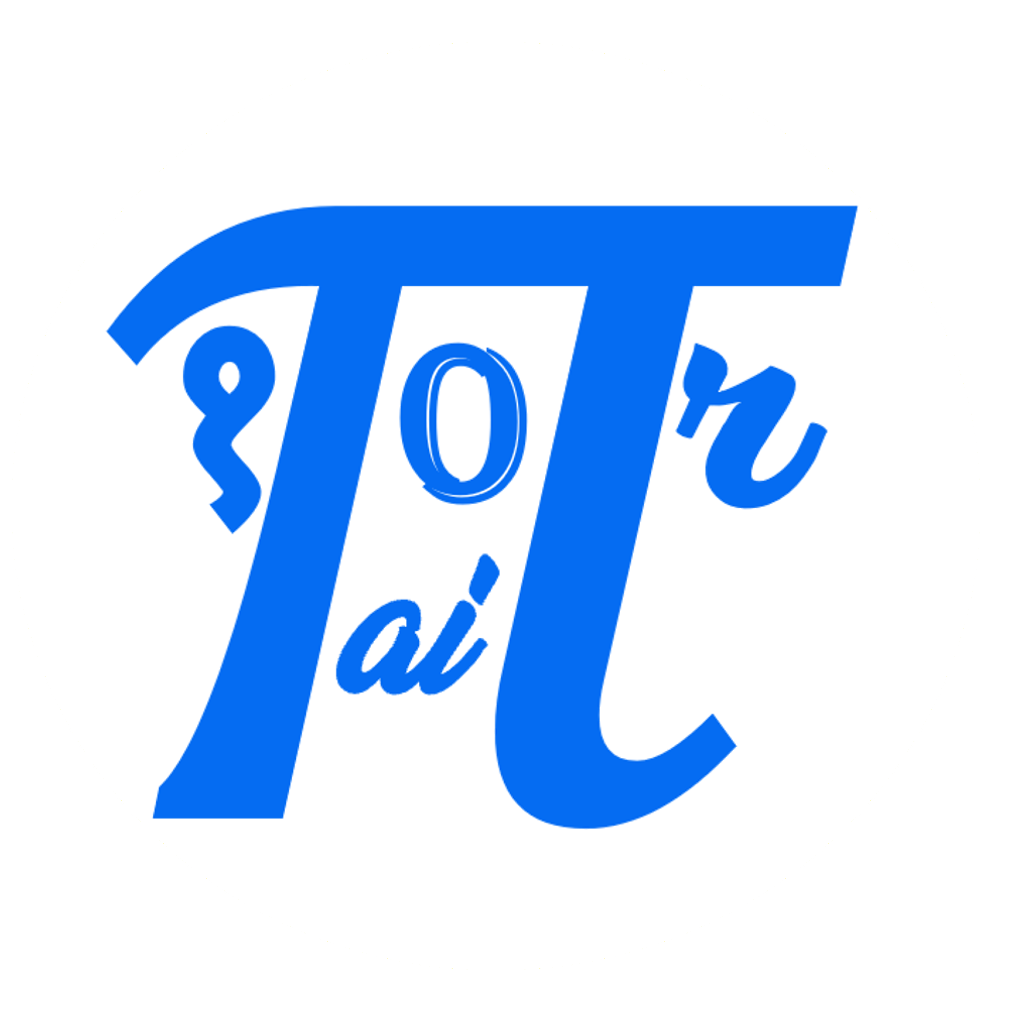

Comments: