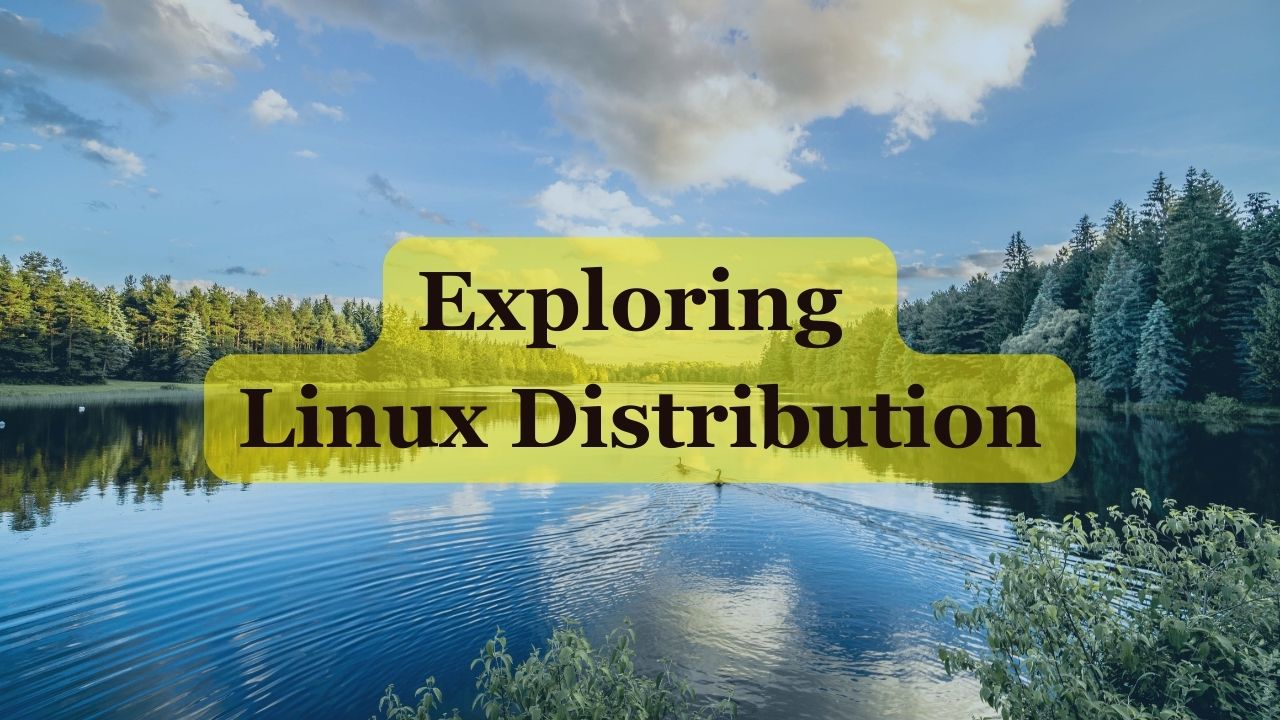
Understanding Linux Distributions #
What are Linux Distributions? #
A Linux distribution (often abbreviated as “distro”) is a version of the Linux operating system that includes the Linux kernel along with a variety of software packages, libraries, and system tools. Distributions vary in their package management systems, user interfaces, included software, and target audiences. They cater to different user needs, from desktop usage to server environments, embedded systems, and more.
What are Commonly Available Linux Distributions? #
Here’s a list of some popular Linux distributions, along with brief descriptions:
-
Ubuntu: A user-friendly desktop and server distribution based on Debian. It’s widely used for personal computers and servers.
-
Fedora: A cutting-edge distribution sponsored by Red Hat, known for featuring the latest software and technologies.
-
Debian: A stable and versatile distribution known for its extensive software repository and strong community support.
-
CentOS: A community-supported version of Red Hat Enterprise Linux (RHEL), used mainly for servers and enterprise environments.
-
Arch Linux: A lightweight and flexible distribution aimed at experienced users, focusing on simplicity and customization.
-
Linux Mint: A user-friendly distribution based on Ubuntu, designed to be easy to use and ideal for beginners.
-
openSUSE: A community-driven distribution that provides robust tools for developers and system administrators.
-
Manjaro: A user-friendly distribution based on Arch Linux, designed to be accessible while still providing Arch’s flexibility.
-
Raspberry Pi OS (formerly Raspbian): A Debian-based distribution optimized for the Raspberry Pi hardware.
-
Alpine Linux: A security-oriented, lightweight distribution commonly used in containers and servers.
-
Pop!_OS: A distribution based on Ubuntu, designed for developers and engineers, known for its gaming and productivity features.
-
Elementary OS : A visually appealing distribution based on Ubuntu, designed for users who prefer a clean and simple interface.
-
Kali Os: Kali Linux is a specialized distribution focused on cybersecurity and ethical hacking, providing users with a comprehensive suite of tools for various security-related tasks.
-
Red Hat Enterprise Linux (RHEL): RHEL is a commercially supported Linux distribution aimed primarily at enterprises. It provides a stable, secure, and high-performance platform for servers, workstations, and cloud deployments.
What are the Linux distro used in Edge devices? #
Several Linux distributions are designed specifically for edge computing and IoT (Internet of Things) devices. These distributions are optimized for resource efficiency, security, and easy deployment on edge devices. Here are some popular ones:
- BalenaOS: A lightweight OS specifically designed for IoT devices, enabling developers to deploy, manage, and scale applications easily.
- Key Features: Container-based, integrates with the BalenaCloud for easy management.
-
Ubuntu Core: A minimal version of Ubuntu designed for IoT and embedded systems, utilizing snap packages for easy updates and security. It focuses on security, transactional updates, and supports a wide range of hardware.
-
Yocto Project: Not a distribution per se, but a project that helps developers create custom Linux distributions tailored for specific hardware and applications. It highly customizable, supports a wide range of architectures, and is commonly used for embedded systems.
-
Raspbian (Raspberry Pi OS): The official OS for Raspberry Pi devices, suitable for various edge computing projects. A lightweight, user-friendly, and well-suited for educational and hobbyist projects.
-
Fedora IoT: A variant of the Fedora distribution designed for IoT applications, providing a flexible and up-to-date platform. Uses RPM packages, focuses on containerization, and is designed for security and reliability.
-
OpenWrt: A Linux distribution for embedded devices, primarily used for network routers but also applicable to IoT devices. Highly configurable, supports various hardware, and is widely used for wireless networking applications.
-
Clear Linux: Developed by Intel, it is optimized for performance and security on cloud and edge devices. Fast, efficient, and designed for Intel architecture, but can run on various platforms.
-
Nerves: A platform for building and deploying embedded software using Elixir and Erlang. Focuses on IoT applications, enabling developers to create highly fault-tolerant systems.
-
EdgeX Foundry: An open-source framework for building IoT edge computing solutions, often paired with lightweight Linux distributions. Microservices-based architecture, interoperability, and supports various hardware and platforms.
-
K3OS: A lightweight Linux distribution designed specifically for running Kubernetes in edge environments. Simple management of Kubernetes clusters and optimized for cloud-native applications.
Are These Distriubtions Free? #
Yes, most Linux distributions are free to download, install, and use. They are usually distributed under open-source licenses, allowing users to modify and redistribute them. While some distributions may have optional paid support or services, the core software is typically free.
Most Popular Linux commands by their functionality #
1. File and Directory Management #
ls– Lists files and directories.cd– Changes the current directory.pwd– Displays the current working directory.cp– Copies files or directories.mv– Moves or renames files or directories.rm– Removes files or directories.mkdir– Creates a new directory.rmdir– Removes empty directories.touch– Creates an empty file or updates a file’s timestamp.cat– Displays the contents of a file.nano– Edits a file using the Nano editor.vim– Edits a file using the Vim editor.
2. File Permissions and Ownership #
chmod– Changes file or directory permissions.chown– Changes file or directory ownership.
3. File Searching and Processing #
find– Searches for files and directories.grep– Searches for patterns within files.
4. System Information and Monitoring #
ps– Displays active processes.top– Shows real-time system processes and usage.df– Shows disk space usage.du– Displays the size of directories or files.free– Displays memory usage.uptime– Shows how long the system has been running.uname– Displays system information.
5. Process Management #
kill– Terminates processes by ID.systemctl– Manages systemd services.journalctl– Views system logs for systemd.exit– Exits the terminal session.reboot– Restarts the system.
6. Network Management #
ifconfig– Configures network interfaces (deprecated).ip– Configures network interfaces and routing.ping– Tests network connectivity.netstat– Displays network connections and routing tables.ssh– Connects securely to remote servers.scp– Securely copies files between systems.rsync– Synchronizes files or directories between systems.
7. Package Management #
apt– Manages packages on Debian-based systems.yum– Manages packages on Red Hat-based systems.dnf– Modern package manager for Red Hat systems.pacman– Manages packages on Arch-based systems.
8. Archiving and Compression #
tar– Archives and extracts files from tarballs.zip– Compresses files into a .zip archive.unzip– Extracts files from a .zip archive.
9. Networking and File Transfers #
wget– Downloads files from the web.curl– Transfers data to/from a server.
10. Superuser and Command Shortcuts #
sudo– Runs commands with superuser privileges.alias– Creates shortcuts for commands.
11. Shell and Environment Management #
history– Shows the history of commands executed.env– Displays or sets environment variables.echo– Prints text or variables to the terminal.
Why Linux is preferred choice of OS among all vendors? #
These factors combine to make Linux an appealing choice for many organizations and vendors across various industries. Its flexibility, cost-effectiveness, and robust support for security and development make it suitable for a wide range of applications, from embedded systems to enterprise servers and cloud environments.
-
Open Source Nature
- Transparency: Linux is open source, meaning its source code is publicly available for anyone to inspect, modify, and distribute. This transparency fosters trust and collaboration within the community.
- Customization: Organizations can customize the OS to meet their specific needs without being locked into proprietary solutions.
-
Cost-Effectiveness
- Free to Use: Most Linux distributions are free to download and use, making it a cost-effective choice for organizations of all sizes.
- Lower Licensing Fees: Organizations can save on licensing costs associated with proprietary operating systems.
-
Stability and Reliability
- Robust Performance: Linux is known for its stability and reliability, making it suitable for critical applications and server environments.
- Long Uptime: Many Linux servers can run for extended periods without needing a reboot, which is essential for services that require high availability.
-
Security
- Strong Security Model: Linux has a strong security architecture that includes user permissions, access controls, and built-in security features.
- Rapid Patch Cycle: The open-source community quickly identifies and patches vulnerabilities, enhancing the overall security of the OS.
-
Community Support
- Active Community: A large and active community of developers and users provides extensive documentation, forums, and support channels.
- Shared Knowledge: The collaborative nature of open source means that knowledge and resources are widely shared.
-
Flexibility and Scalability
- Diverse Use Cases: Linux can be used on a wide range of devices, from embedded systems to powerful servers and supercomputers.
- Scalable Solutions: Organizations can scale their infrastructure easily, whether they need a single server or a large cloud-based system.
-
Wide Range of Distributions
- Variety: There are numerous Linux distributions tailored for specific needs, such as Ubuntu for desktops, CentOS for servers, and Kali for security.
- Vendor-Specific Versions: Many vendors provide their own customized distributions, such as Red Hat Enterprise Linux (RHEL) and SUSE Linux Enterprise Server (SLES).
-
Compatibility with Legacy Systems
- Support for Older Hardware: Linux often runs well on older hardware, making it a good choice for organizations looking to extend the life of their existing equipment.
-
Development and Innovation
- Support for Development Tools: Linux is the platform of choice for many developers, offering a rich ecosystem of development tools, programming languages, and frameworks.
- Adoption of New Technologies: The Linux community is often at the forefront of adopting new technologies, such as containers (Docker, Kubernetes) and cloud computing.
-
Vendor Independence
- Avoiding Vendor Lock-In: Using Linux allows organizations to avoid being tied to a single vendor’s ecosystem, giving them more freedom to choose software and services.
Hashtags #
#Linux #OpenSource #LinuxDistributions #TechForVendors #LinuxSecurity #EdgeComputing #CostEffectiveSolutions #LinuxCommunity
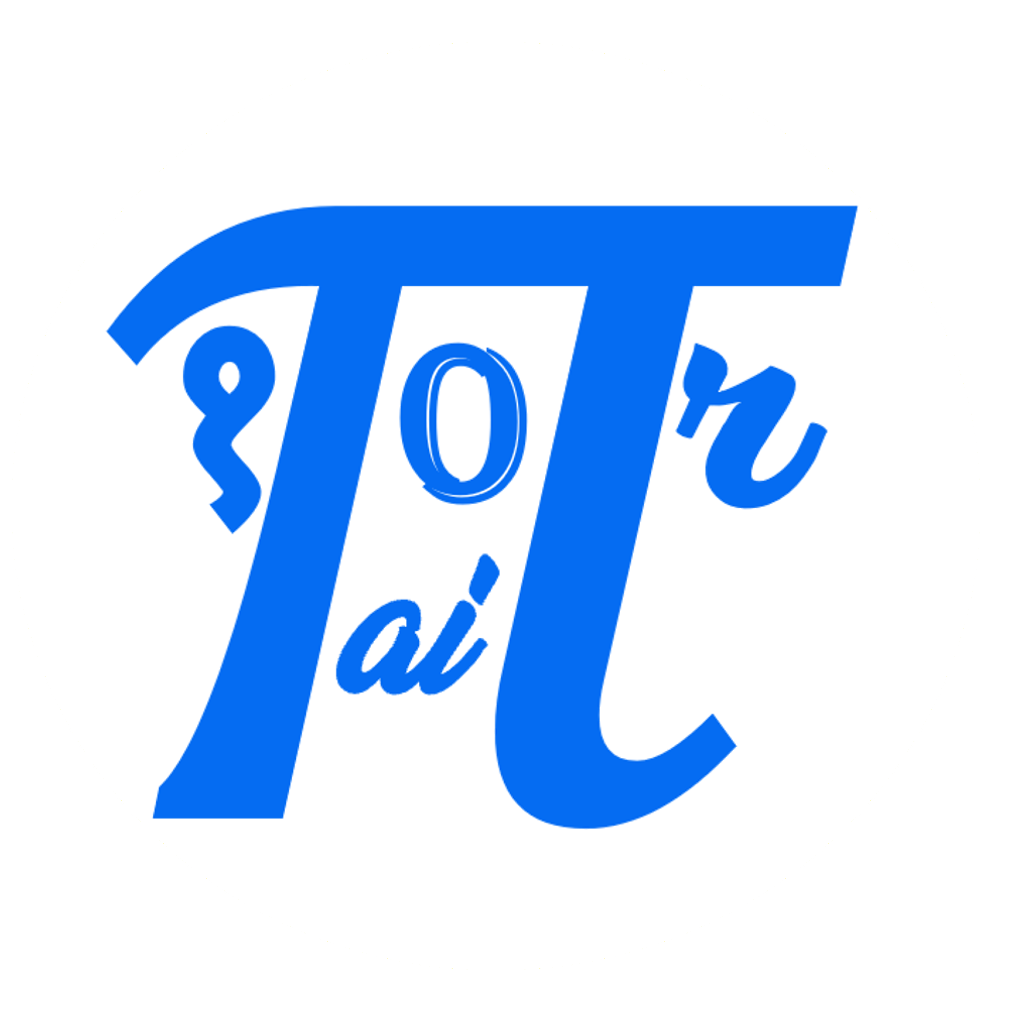

Comments: