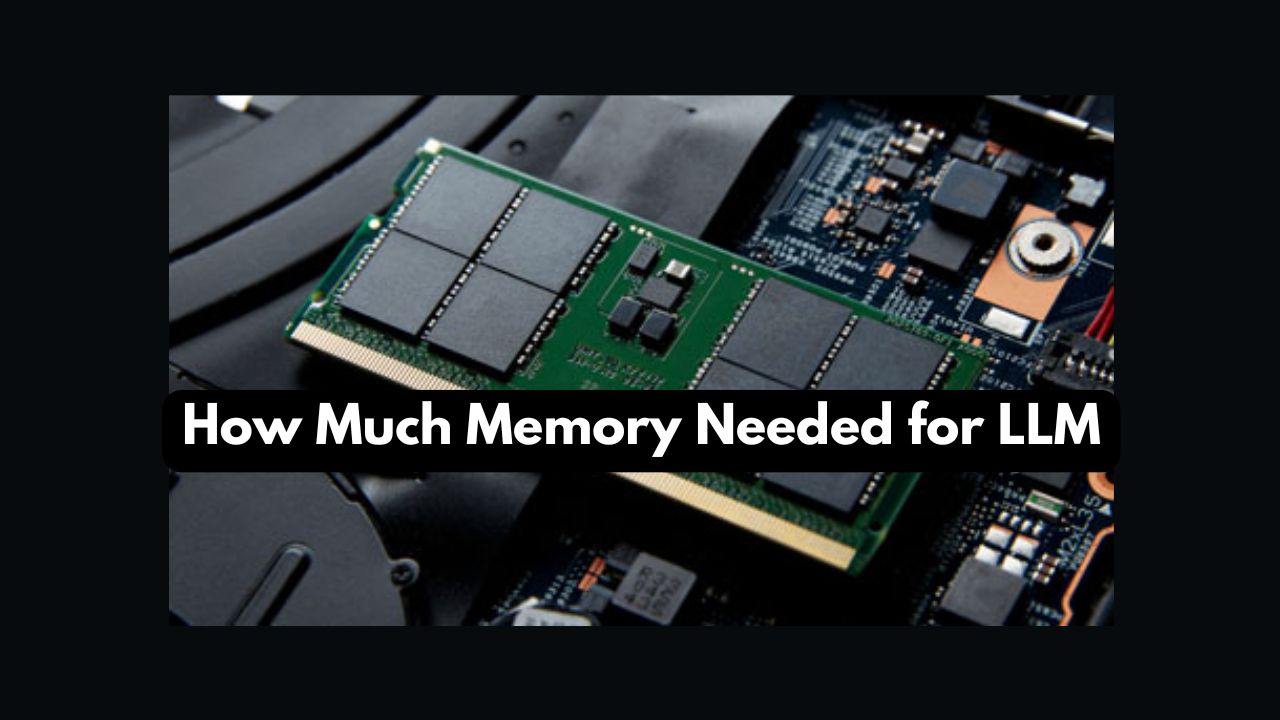
How Much Memory Needed for LLM? #
What is LLM? #
LLM stands for Large Language Model. These are machine learning models that are trained on massive amounts of text data to understand, generate, and work with human language in a way that mimics natural language understanding. They are called “large” because of the significant number of parameters they contain, often numbering in the billions or even trillions.
What Defines a Large Language Model? #
There is no strict or universally accepted benchmark to define what constitutes an LLM purely based on the number of parameters. The term “large” is relative and depends on the current state of technology and the size of models being developed. As technology progresses, what is considered “large” may continue to grow. However, some general guidelines have emerged:
-
Scale of Parameters:
- Models with hundreds of millions to billions of parameters are typically referred to as large language models.
- For instance, OpenAI’s GPT-2 has 1.5 billion parameters, and GPT-3 has 175 billion parameters. Models like these are typically categorized as LLMs.
-
Training Data:
- LLMs are trained on vast and diverse datasets, often encompassing hundreds of gigabytes or even terabytes of text data. This data can include books, websites, articles, and more, which helps the model learn a broad range of language patterns and knowledge.
-
Capabilities:
- LLMs are distinguished by their ability to perform a wide variety of tasks without task-specific training. They can generate coherent and contextually relevant text, translate languages, summarize documents, answer questions, and more, simply based on the data they were trained on.
How much memory is required to host a Llama 3.1 with 405 billion parameters? #
Training or deploying large language models (LLMs) is a big challenge. The first question that comes to mind is how much memory is required to develop or use these models. How much memory is enough? Training and deploying these models is so expensive that small or mid-sized companies cannot afford to commit resources for the long term unless the value gained exceeds the costs incurred in developing, running, and maintaining these models. This article is not just about memory but overall what kind of hardware we may need to work with LLMs.
Deploying a large-scale model like Llama 3.1 with 405 billion parameters for inference purposes requires substantial hardware resources. Here are the main considerations:
GPU Requirements #
-
Memory (VRAM):
- Large models require significant GPU memory. A model with 405 billion parameters will need several high-memory GPUs. The exact amount of VRAM required will depend on the specific architecture and the optimizations available.
- As a rough estimate, you might need multiple GPUs with at least 80 GB of VRAM each (like NVIDIA A100 80GB).
-
Compute Power:
- High-end GPUs like NVIDIA A100, NVIDIA V100, or the newer H100 are recommended due to their high compute power and memory bandwidth.
-
Multi-GPU Setup:
- Given the size of the model, you will likely need a multi-GPU setup. This could be achieved using NVIDIA’s NVLink or NVSwitch to enable efficient communication between GPUs.
- Distributed inference frameworks like NVIDIA Triton Inference Server, Hugging Face Accelerate, or DeepSpeed can help manage multi-GPU setups effectively.
CPU and RAM Requirements #
-
CPU:
- A powerful multi-core CPU is recommended to handle data preprocessing, postprocessing, and feeding data to GPUs. CPUs with many cores and high clock speeds will be beneficial.
- Examples: AMD EPYC or Intel Xeon processors with at least 32 cores.
-
RAM:
- Adequate system memory (RAM) is needed to support data handling and GPU operations. A system with at least 512 GB of RAM is recommended, but more might be necessary depending on the exact workload.
Storage #
- High-Speed Storage:
- NVMe SSDs are recommended for fast read/write operations, especially when dealing with large datasets.
- Having several terabytes of storage is advisable to store model checkpoints, datasets, and intermediate outputs.
Networking #
- High-Speed Networking:
- If you are using a multi-node setup, high-speed networking (e.g., InfiniBand) is crucial for efficient data transfer between nodes.
- Low-latency networking ensures that the GPUs can communicate quickly, reducing bottlenecks during inference.
Power and Cooling #
-
Power Supply:
- Ensure that the power supply can handle the load from multiple high-end GPUs and CPUs.
- Redundant power supplies are recommended for stability and reliability.
-
Cooling:
- Effective cooling solutions are necessary to maintain the optimal temperature of GPUs and CPUs.
- Data center-grade cooling systems or liquid cooling solutions may be required.
Example Hardware Setup #
Here is an example of a possible hardware setup:
- GPUs: 8x NVIDIA A100 80GB
- CPU: Dual AMD EPYC 7742 (64 cores per CPU, 128 threads total)
- RAM: 1 TB DDR4
- Storage: 4x 2 TB NVMe SSDs
- Networking: InfiniBand networking with 100 Gbps bandwidth
- Cooling: Advanced liquid cooling system
- Power: Redundant power supplies with at least 3 kW capacity
Cloud Solutions #
If investing in physical hardware is not feasible, cloud service providers like AWS, Google Cloud, and Azure offer instances specifically designed for machine learning workloads. For instance:
- AWS: p4d.24xlarge (8x NVIDIA A100 40GB) or p4de.24xlarge (8x NVIDIA A100 80GB)
- Google Cloud: A2 MegaMachine (up to 16x NVIDIA A100 40GB)
- Azure: NDm A100 v4 series (up to 8x NVIDIA A100 40GB)
Using cloud instances can provide the necessary hardware resources on a pay-as-you-go basis, allowing for scalability and flexibility.
Optimizations #
To make the most out of your hardware, consider the following optimizations:
- Mixed Precision Inference: Use mixed precision (FP16) to reduce memory usage and improve performance.
- Model Parallelism: Split the model across multiple GPUs using libraries like Megatron-LM or Hugging Face Accelerate.
- Efficient Data Loading: Use efficient data loading and preprocessing techniques to keep the GPUs fed with data without bottlenecks.
By carefully selecting and configuring your hardware and optimizing your inference pipeline, you can effectively deploy a large-scale model like Llama 3.1 405B for inference purposes.
How much memory is required to host a Llama 3.1 with 70 billion parameters? #
Deploying the Llama 3.1 70B model for inference is more feasible compared to the 405B model but still requires substantial hardware resources. Here’s a detailed breakdown of the hardware needed:
GPU Requirements #
-
Memory (VRAM):
- The Llama 3.1 70B model requires significant GPU memory. You will need GPUs with large VRAM capacities. Typically, GPUs with 40-80 GB of VRAM are suitable.
- For efficient inference, using GPUs like the NVIDIA A100 40GB or 80GB is recommended.
-
Compute Power:
- High-end GPUs are recommended due to their compute capabilities. NVIDIA A100 or newer H100 GPUs are well-suited for this task.
-
Multi-GPU Setup:
- Depending on the specific implementation and optimizations, you might need multiple GPUs. Using frameworks that support model parallelism (e.g., NVIDIA Triton Inference Server, Hugging Face Accelerate, or DeepSpeed) can help manage this setup efficiently.
CPU and RAM Requirements #
-
CPU:
- A powerful multi-core CPU is recommended to handle data preprocessing, postprocessing, and managing data transfer to GPUs. AMD EPYC or Intel Xeon processors with at least 16-32 cores are ideal.
-
RAM:
- Adequate system memory (RAM) is needed to support data handling and GPU operations. A system with at least 256 GB of RAM is recommended, though 512 GB or more would be better for more demanding workloads.
Storage #
- High-Speed Storage:
- NVMe SSDs are recommended for fast read/write operations, especially when dealing with large datasets. Several terabytes of storage may be needed to store model checkpoints, datasets, and intermediate outputs.
Networking #
- High-Speed Networking:
- For multi-node setups, high-speed networking (e.g., InfiniBand) is crucial for efficient data transfer between nodes. This ensures low latency and high bandwidth.
Power and Cooling #
-
Power Supply:
- Ensure that the power supply can handle the load from multiple high-end GPUs and CPUs. Redundant power supplies are recommended for stability and reliability.
-
Cooling:
- Effective cooling solutions are necessary to maintain optimal temperatures for GPUs and CPUs. Data center-grade cooling systems or advanced liquid cooling solutions may be required.
Example Hardware Setup #
Here is an example of a possible hardware setup for deploying the Llama 3.1 70B model:
- GPUs: 4x NVIDIA A100 80GB
- CPU: Dual AMD EPYC 7742 (64 cores per CPU, 128 threads total)
- RAM: 512 GB DDR4
- Storage: 4x 2 TB NVMe SSDs
- Networking: InfiniBand networking with 100 Gbps bandwidth
- Cooling: Advanced liquid cooling system
- Power: Redundant power supplies with at least 3 kW capacity
Cloud Solutions #
If investing in physical hardware is not feasible, consider using cloud service providers like AWS, Google Cloud, or Azure, which offer instances specifically designed for machine learning workloads. For instance:
- AWS: p4d.24xlarge (8x NVIDIA A100 40GB) or p4de.24xlarge (8x NVIDIA A100 80GB)
- Google Cloud: A2 MegaMachine (up to 16x NVIDIA A100 40GB)
- Azure: NDm A100 v4 series (up to 8x NVIDIA A100 40GB)
Using cloud instances provides the necessary hardware resources on a pay-as-you-go basis, allowing for scalability and flexibility.
How to calculate Memory requirement of LLM based on parameter information? #
There is a rough calculation for estimating the memory needed based on the model size. The memory required for a language model primarily depends on the number of parameters, the precision used for storing those parameters, and additional memory needed for activations and intermediate computations during training or inference.
Estimating Memory for Model Parameters (during training) #
-
Parameters:
- Each parameter in the model typically requires storage. For floating-point precision:
- 32-bit float (FP32): 4 bytes per parameter
- 16-bit float (FP16): 2 bytes per parameter
- 8-bit integer (INT8): 1 byte per parameter (usually used for quantized models)
- Each parameter in the model typically requires storage. For floating-point precision:
-
Calculation:
- Memory for parameters = Number of parameters × Size per parameter
Example Calculation #
For a model with 70 billion parameters using FP32 precision:
- Parameters: 70 billion
- Size per parameter (FP32): 4 bytes
$$ \text{Memory for parameters} = 70 \times 10^9 \text{ parameters} \times 4 \text{ bytes/parameter}$$ $$ \text{Memory for parameters} = 280 \text{ GB}$$
For FP16 precision:
- Parameters: 70 billion
- Size per parameter (FP16): 2 bytes
$$ \text{Memory for parameters} = 70 \times 10^9 \text{ parameters} \times 2 \text{ bytes/parameter}$$ $$ \text{Memory for parameters} = 140 \text{ GB}$$
Additional Memory Requirements #
-
Activations: During inference and especially during training, additional memory is needed for activations, which can be substantial. The memory required for activations depends on the batch size, sequence length, and model architecture.
-
Gradient Storage (Training): During training, you also need memory for gradients, which is roughly the same as the memory for the parameters, but this is not needed for inference.
-
Optimizer States (Training): Optimizers (like Adam) maintain additional states (momentum, variance) that require additional memory, often about the same as the model parameters.
Memory Required for Inference #
For inference, you can often reduce the memory footprint by:
- Using FP16 precision: Reduces the memory requirement by half compared to FP32.
- Activations: Memory for activations depends on the model’s architecture and sequence length.
Example Memory Calculation for Inference #
If using a model with 70 billion parameters and FP16 precision:
- Memory for parameters: 140 GB
- Estimated activation memory: This can vary but might be around 10-30 GB depending on batch size and sequence length.
Total Memory Estimate for Inference #
- Total Memory Estimate: Memory for parameters + Memory for activations
- For a rough estimate: 140 GB (parameters) + 10-30 GB (activations) = 150-170 GB
This is a rough estimate and can vary based on implementation specifics, additional overheads, and optimizations used. For accurate hardware requirements, you should consider using profiling tools specific to your deployment environment.
How to calculate memory requirement for the Activation Function? #
Estimating the memory required for activation functions in a large language model like a 70 billion parameter model involves several factors, including the model architecture, batch size, sequence length, and the specific operations performed by the activation functions. Here’s a general approach to estimate the memory required:
Factors Affecting Activation Memory #
-
Model Architecture:
- The architecture (e.g., Transformer) affects the number of intermediate activations. For instance, the attention mechanisms and feed-forward layers generate activations that need to be stored.
-
Batch Size:
- The batch size impacts the number of activations stored per forward pass. Larger batch sizes will require more memory.
-
Sequence Length:
- For sequence-based models (like Transformers), the sequence length affects the size of activations, especially in attention layers.
-
Number of Layers:
- More layers mean more intermediate activations need to be stored.
General Calculation #
Let’s outline a rough calculation for a Transformer-based model:
-
Layer Outputs:
- Each layer in a Transformer typically has an activation tensor with the shape
(batch_size, sequence_length, hidden_size).
- Each layer in a Transformer typically has an activation tensor with the shape
-
Memory per Activation Tensor:
- Memory per tensor =
batch_size × sequence_length × hidden_size × size_per_element - For FP32 (4 bytes per element) or FP16 (2 bytes per element).
- Memory per tensor =
-
Total Activations:
- The total memory for activations is the sum of activations across all layers.
Example Calculation #
Let’s assume a Transformer model with the following characteristics:
- Hidden Size: 16,384 (for large models)
- Batch Size: 1
- Sequence Length: 2,048
- Number of Layers: 96 (typical for very large models)
Memory per Activation Tensor #
For FP32:
- Memory per tensor =
1 × 2048 × 16384 × 4 bytes - Memory per tensor =
134,217,728 bytes≈ 134.2 MB
For FP16:
- Memory per tensor =
1 × 2048 × 16384 × 2 bytes - Memory per tensor =
67,108,864 bytes≈ 67.1 MB
Total Activation Memory #
Each Transformer layer typically generates activations for:
- Self-attention: Depends on attention heads and sequence length.
- Feed-forward network: Additional activations.
For simplicity, assume 2 main activation tensors per layer (one for attention and one for the feed-forward network):
- Total memory for activations per layer (FP32) =
2 × 134.2 MB=268.4 MB - Total memory for activations per layer (FP16) =
2 × 67.1 MB=134.2 MB
For 96 layers:
- Total activation memory (FP32) =
96 × 268.4 MB≈25.8 GB - Total activation memory (FP16) =
96 × 134.2 MB≈12.9 GB
Additional Considerations #
-
Intermediate Activations: Other intermediate activations and temporary tensors during operations will add to the total memory requirement.
-
Activation Checkpoints: Techniques like activation checkpointing can help reduce memory usage by storing only a subset of activations and recomputing others as needed.
-
Optimizations: Advanced optimizations and frameworks can significantly impact actual memory usage.
Summary #
For a 70 billion parameter model, the activation memory required can range approximately between 12.9 GB (using FP16 precision) and 25.8 GB (using FP32 precision), depending on the specific model architecture and sequence length. This is a rough estimate and actual memory usage can vary based on implementation details and optimizations.
Popular high-performance large language models (LLMs) available as open-source projects. #
1. LLaMA (Large Language Model Meta AI) #
- Developed by: Meta AI (Facebook)
- Description: LLaMA is designed to provide efficient and scalable solutions for large language models.
- Key Features: High performance on various benchmarks, open-source availability, and multiple parameter sizes.
- Repository: GitHub
2. GPT-J #
- Developed by: EleutherAI
- Description: GPT-J is a 6 billion parameter model trained by EleutherAI. It aims to provide a large-scale, open-source alternative to proprietary models like GPT-3.
- Key Features: High performance on various NLP tasks, easy to deploy, and community-supported.
- Repository: GitHub
3. BLOOM #
- Developed by: BigScience
- Description: BLOOM is an open-source language model created through a large-scale collaboration involving over a thousand researchers. It aims to democratize access to large-scale language models.
- Key Features: Multilingual capabilities, various model sizes, and designed with ethical considerations in mind.
- Repository: Hugging Face
4. OPT (Open Pretrained Transformer) #
- Developed by: Meta AI (Facebook)
- Description: OPT is an open-source series of language models designed to provide transparency and reproducibility in training large-scale models.
- Key Features: Models up to 175 billion parameters, transparent documentation of training processes, and available checkpoints.
- Repository: GitHub
5. T5 (Text-to-Text Transfer Transformer) #
- Developed by: Google Research
- Description: T5 is a flexible and powerful model that frames all NLP tasks as text-to-text problems, allowing for a unified approach to a wide range of tasks.
- Key Features: Versatile across multiple NLP tasks, pre-trained on a diverse dataset, and various model sizes.
- Repository: GitHub
6. RoBERTa #
- Developed by: Facebook AI
- Description: RoBERTa (A Robustly Optimized BERT Pretraining Approach) is an optimized version of BERT, designed to maximize performance on NLP benchmarks.
- Key Features: Enhanced training techniques, improved performance over BERT, and widely used in the NLP community.
- Repository: GitHub
7. ALBERT (A Lite BERT) #
- Developed by: Google Research
- Description: ALBERT reduces the memory and computation requirements of BERT while maintaining similar performance levels.
- Key Features: Parameter-sharing across layers, factorized embedding parameterization, and efficient training.
- Repository: GitHub
8. BERT (Bidirectional Encoder Representations from Transformers) #
- Developed by: Google AI
- Description: BERT is a groundbreaking model that introduced bidirectional training of transformers for NLP tasks.
- Key Features: Strong performance on a wide range of NLP tasks, pre-trained on large datasets, and the basis for many subsequent models.
- Repository: GitHub
9. Megatron-LM #
- Developed by: NVIDIA
- Description: Megatron-LM is a framework for training large-scale transformer models with efficient model parallelism.
- Key Features: Scalable to very large models, efficient training on multi-GPU systems, and used for training models up to hundreds of billions of parameters.
- Repository: GitHub
10. GPT-NeoX #
- Developed by: EleutherAI
- Description: GPT-NeoX is a large-scale implementation of GPT-3 architecture. It’s designed to be a flexible and efficient framework for training and deploying large language models.
- Key Features: Supports models up to 20 billion parameters, distributed training, and inference capabilities.
- Repository: GitHub
These models provide a range of capabilities and are backed by active research and community support. Depending on your specific use case, computational resources, and expertise, you can choose a model that best fits your needs.
Author
Dr Hari Thapliyaal
dasarpai.com
linkedin.com/in/harithapliyal
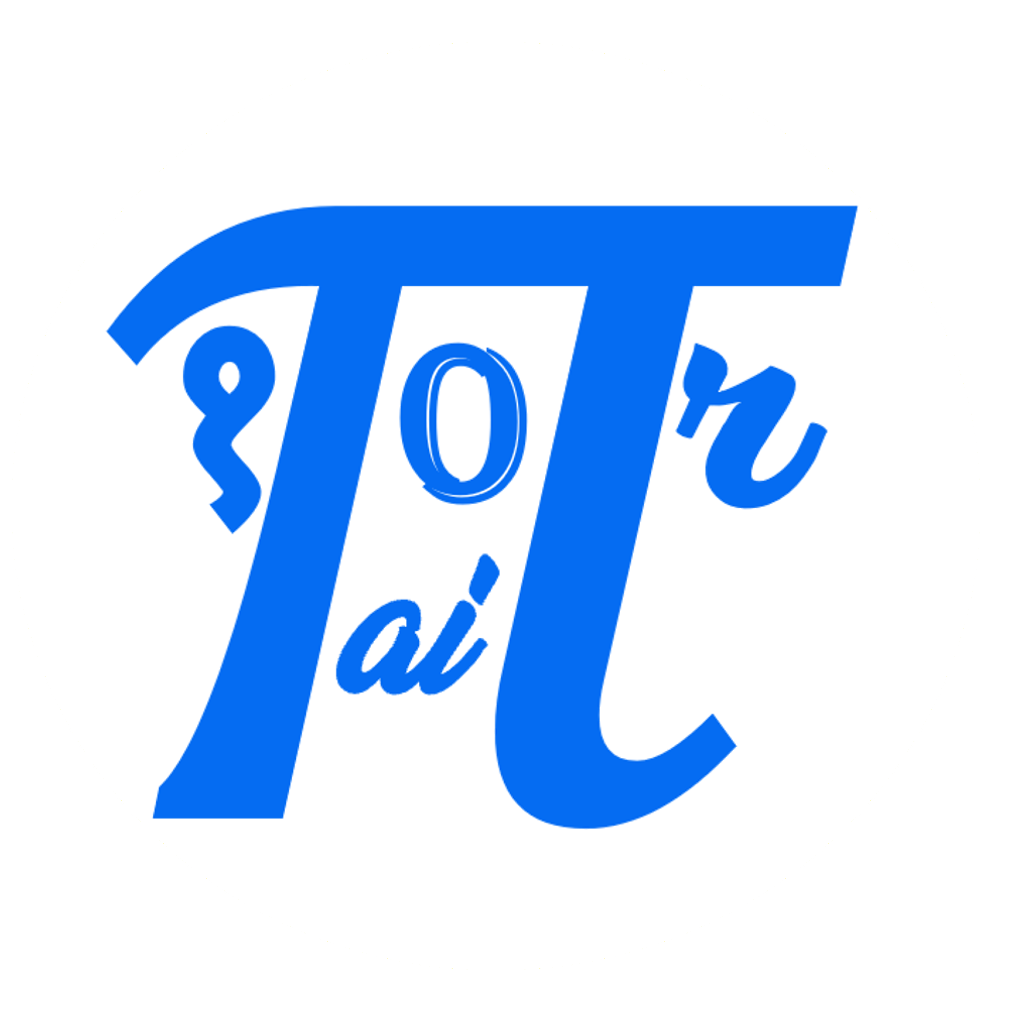

Comments: