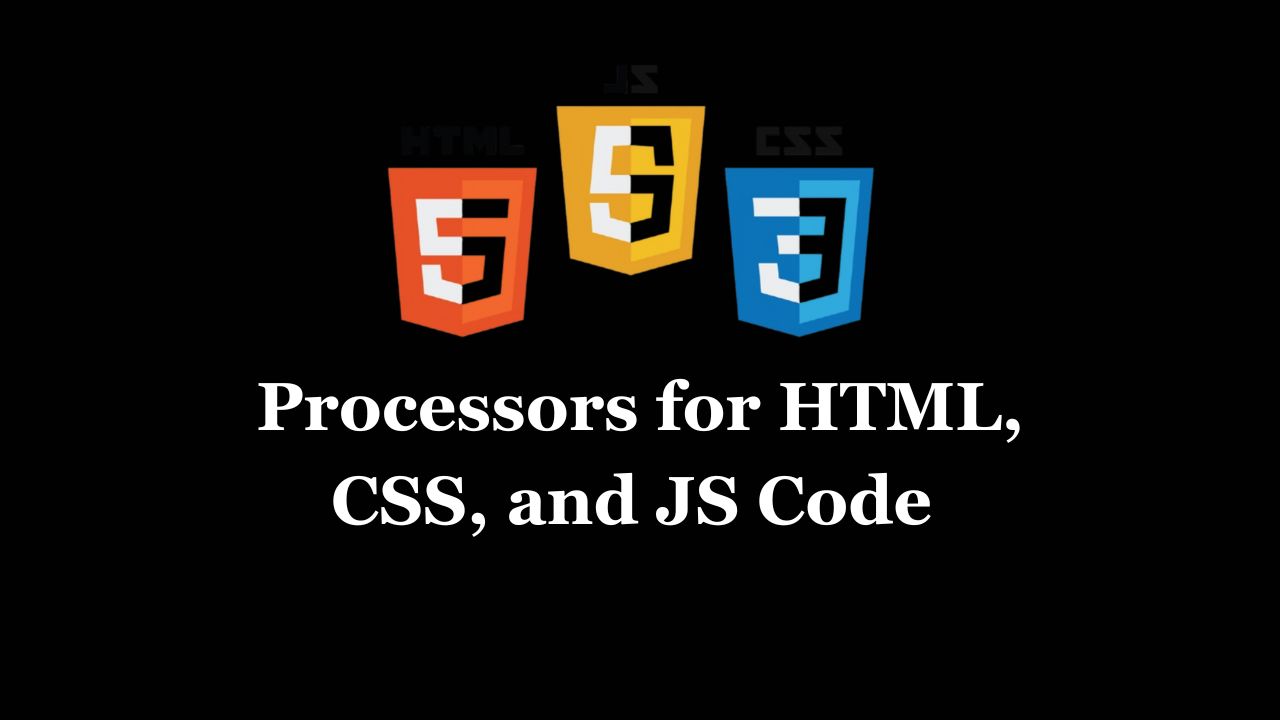
Processors for HTML, CSS, and JS Code #
What are HTML Processors? #
HTML processors (or preprocessors) extend HTML functionality by adding new features like templating, reusable components, loops, conditionals, and more. They simplify development by generating standard HTML with enhanced capabilities. Below are some of the most popular HTML processors and what they do:
1. Pug (formerly Jade) #
- Features: Templating, variables, loops, conditionals, mixins, and more concise syntax.
- What it Does:
- Uses indentation instead of tags and braces, resulting in a cleaner, more readable syntax.
- Provides support for template logic like loops and conditionals (
if,else,for). - Mixins allow reusable chunks of code, like buttons or UI components.
- Supports template inheritance, where layouts can be extended.
- Compiles into HTML, useful for creating dynamic pages.
Example:
html
head
title= title
body
h1 Welcome to #{title}
p Hello #{name}
2. EJS (Embedded JavaScript) #
- Features: JavaScript logic in HTML, templating, partials, and layouts.
- What it Does:
- Allows embedding JavaScript directly into HTML templates.
- Provides control flow logic like conditionals (
if,else) and iteration (for,foreach). - Supports partials, which allow you to break your HTML code into reusable components.
- Integrates well with Node.js for server-side rendering.
Example:
{% raw %}
<h1>Welcome <%= name %></h1>
<% if (admin) { %>
<p>Hello Admin!</p>
<% } else { %>
<p>Hello User!</p>
<% } %>
{% endraw %}
3. Handlebars #
- Features: Logic-less templates, partials, helpers, reusable templates.
- What it Does:
- Focuses on separating logic from HTML by using a more “logic-less” approach.
- Provides a simple syntax for variables, loops, and conditionals without embedding actual logic like JavaScript.
- Supports reusable components (partials), allowing you to include snippets of HTML.
- Helpers allow developers to write custom functions for logic without cluttering the template.
Example:
{% raw %}
<h1>{{title}}</h1>
{{#if admin}}
<p>Hello Admin</p>
{{else}}
<p>Hello User</p>
{{/if}}
{% endraw %}
4. Mustache #
- Features: Logic-less templates, partials, sections, and looping constructs.
- What it Does:
- Mustache is a minimalistic template engine that does not allow logic inside the templates, making it purely presentational.
- Supports variable interpolation, sections for loops, and conditionals for showing or hiding content.
- Partials allow splitting templates into smaller, reusable pieces.
- Syntax is simple and designed to be portable between programming languages.
Example:
{% raw %}
<h1>{{title}}</h1>
{{#admin}}
<p>Hello Admin</p>
{{/admin}}
{% endraw %}
5. Nunjucks #
- Features: Templating, logic, filters, and inheritance.
- What it Does:
- Templating language that allows embedding logic into HTML, similar to Jinja2 in Python.
- Supports loops (
for), conditionals (if), and inheritance (extendable layouts). - Filters allow manipulating data output (e.g., converting text to uppercase).
- Provides powerful capabilities for server-side rendering and integration with various platforms.
Example:
{% raw %}
{% if admin %}
<p>Hello Admin</p>
{% else %}
<p>Hello User</p>
{% endif %}
{% endraw %}
6. Haml (HTML Abstraction Markup Language) #
- Features: Concise syntax, templating, variables, and loops.
- What it Does:
- Like Pug, it uses indentation instead of closing tags, making it more compact and readable.
- Reduces the amount of boilerplate HTML code needed.
- Supports templating features like loops and conditionals.
- Generates clean, well-structured HTML that adheres to best practices.
Example:
%h1 Welcome #{name}
- if admin
%p Hello Admin
- else
%p Hello User
7. Slim #
- Features: Lightweight syntax, templating, variables, and HTML generation.
- What it Does:
- Focuses on being lightweight and fast with minimalistic syntax.
- Supports templating logic like variables, conditionals, and loops.
- Uses indentation for nesting instead of HTML tags, reducing file size and improving readability.
Example:
h1 Welcome #{name}
- if admin
p Hello Admin
- else
p Hello User
8. Liquid #
- Features: Templating, variables, filters, conditionals, loops.
- What it Does:
- Popularized by Shopify, Liquid is designed for safe, secure templating that non-programmers can use.
- Supports loops, conditionals, and filters for formatting text (e.g., formatting dates, capitalization).
- Often used in static site generators like Jekyll and e-commerce platforms like Shopify.
Example:
<h1>{{ title }}</h1>
{% if admin %}
<p>Hello Admin</p>
{% else %}
<p>Hello User</p>
{% endif %}
9. Twig #
- Features: Templating, logic, inheritance, macros, and filters.
- What it Does:
- Twig is a flexible and powerful templating engine commonly used in PHP projects.
- Supports loops, conditionals, inheritance, and custom functions (macros).
- Filters allow formatting and transforming data before rendering.
- Commonly used in frameworks like Symfony for building dynamic views.
Example:
{% if admin %}
<p>Hello Admin</p>
{% else %}
<p>Hello User</p>
{% endif %}
Benefits of Using HTML Processors: #
- Reusable Code: Templating and partials reduce redundancy by allowing code reuse across pages.
- Maintainability: Logic, conditions, and loops make it easier to maintain large projects.
- Cleaner Syntax: Preprocessors often use concise syntax, reducing boilerplate HTML.
- Separation of Concerns: Logic (like loops and conditions) is moved out of the presentation layer.
What are CSS Processors? #
CSS preprocessors are scripting languages that extend CSS and compile it into regular CSS. They add features like variables, nesting, mixins, inheritance, and functions, making it easier to manage and maintain large stylesheets. Here are some popular CSS preprocessors and what they do:
1. Sass (Syntactically Awesome Style Sheets) #
- Features: Variables, nesting, mixins, inheritance, partials, and more.
- Syntax: Supports two types—SCSS (Sassy CSS) which is similar to CSS, and Indented Syntax which is more minimalistic.
- What it Does:
- Variables allow reusability of values across stylesheets.
- Nesting allows writing styles in a hierarchical manner, matching HTML structure.
- Mixins allow reusable chunks of code.
- Functions and control directives (
@if,@for,@each) allow for dynamic styling based on conditions.
2. Less (Leaner Style Sheets) #
- Features: Variables, nesting, mixins, functions, operations, and import of files.
- What it Does:
- Similar to Sass but with its own syntax.
- Mixins can be parameterized to create reusable code blocks with customizable behavior.
- Allows real-time calculations (e.g.,
width: 100% / 3). - Imports enable modular code by including other files.
3. Stylus #
- Features: Variables, nesting, mixins, functions, conditionals, and dynamic calculations.
- What it Does:
- Very flexible syntax, allowing for omission of braces and semicolons.
- Provides advanced functionality like
@for,@if, and@elsefor logic control. - Supports dynamic imports and functions with less boilerplate code.
- Allows manipulation of colors, units, and more with built-in functions.
4. PostCSS #
- Features: Modular architecture via plugins, variables, nesting, and automatic vendor prefixing.
- What it Does:
- Unlike Sass, Less, or Stylus, PostCSS is not a preprocessor in itself but a tool for transforming CSS with plugins.
- Plugins can handle tasks like autoprefixing for browser compatibility, minification, nesting rules, and more.
- Supports future CSS standards via plugins, allowing you to write CSS4 or experimental features.
5. CSSnext #
- Features: Enables the use of modern CSS features that aren’t fully supported by browsers yet.
- What it Does:
- Built on top of PostCSS.
- Allows developers to write CSS using future syntax (e.g., CSS variables, custom media queries).
- Automatically compiles future CSS into a form compatible with today’s browsers.
6. Turbine #
- Features: Variables, nesting, mixins, operations, and includes.
- What it Does:
- Simplifies CSS management by allowing the inclusion of variables and mixins.
- Mostly geared toward smaller projects with basic needs compared to Sass or Less.
- Handles media queries more efficiently.
7. Rework #
- Features: Extensible framework for transforming CSS using plugins.
- What it Does:
- Similar to PostCSS, Rework uses plugins to enhance CSS with additional functionality like fallbacks, autoprefixing, and minification.
- Extends CSS with logic without requiring a separate syntax like Sass or Less.
Benefits of Using CSS Preprocessors: #
- Modularity: Break CSS into smaller, manageable parts.
- Maintainability: Variables and mixins make the code more DRY (Don’t Repeat Yourself).
- Enhanced Productivity: Built-in functions, operations, and conditionals streamline development.
- Cross-Browser Compatibility: Autoprefixing ensures styles work across different browsers.
What are JavaScript Processors? #
JavaScript processors (or preprocessors) are tools that enhance JavaScript by adding new features, syntax, and functionality. They often compile into standard JavaScript (ES5/ES6) that runs in the browser or in Node.js environments. Here are some of the most popular JavaScript processors and what they do:
1. TypeScript #
- Features: Static typing, interfaces, type inference, generics, and more.
- What it Does:
- Adds optional static typing to JavaScript, allowing you to define types for variables, functions, and objects.
- Helps catch errors at compile time rather than runtime, improving code safety and readability.
- Supports modern JavaScript (ES6 and beyond) features and compiles them into plain JavaScript for browser compatibility.
- Works well with large projects by providing features like interfaces, enums, and decorators.
Example:
let message: string = "Hello, TypeScript!";
function greet(name: string): string {
return `Hello, ${name}`;
}
2. CoffeeScript #
- Features: Syntactic sugar, concise syntax, and arrow functions.
- What it Does:
- Provides a more concise and readable syntax compared to JavaScript.
- Offers syntactic sugar for common JavaScript patterns, such as array comprehensions and shorthand function definitions.
- Compiles into readable JavaScript, helping developers write shorter and cleaner code.
- It introduced features like arrow functions (later adopted by ES6).
Example:
square = (x) -> x * x
alert square(4)
3. Babel #
- Features: JavaScript transpilation, backward compatibility, and plugins.
- What it Does:
- Babel is a JavaScript transpiler that allows you to use the latest JavaScript (ES6+) features, even in environments that do not natively support them (e.g., older browsers).
- It converts modern JavaScript syntax (arrow functions, classes, async/await) into ES5 code that is widely supported by most browsers.
- Babel can be extended with plugins and presets, allowing you to customize the types of JavaScript features you want to use.
- It is a crucial part of modern JavaScript development, ensuring cross-browser compatibility.
Example:
// ES6+ Code
const greet = (name) => `Hello, ${name}`;
// Compiled ES5 by Babel
var greet = function (name) {
return "Hello, " + name;
};
4. Flow #
- Features: Static type checking, type inference, and annotations.
- What it Does:
- Flow is a static type checker for JavaScript that helps catch type-related errors at development time.
- It adds type annotations to your JavaScript code and ensures type consistency throughout your project.
- Flow can infer types automatically but also allows you to explicitly declare types for variables, function arguments, and return values.
- It is designed to work alongside regular JavaScript without needing to change much of your existing code.
Example:
// @flow
function square(n: number): number {
return n * n;
}
5. ReasonML / ReScript #
- Features: Strong typing, functional programming, and better syntax.
- What it Does:
- ReasonML (now ReScript) adds a more type-safe and functional programming paradigm to JavaScript.
- It offers a more readable syntax while compiling into efficient JavaScript.
- Features like pattern matching, algebraic data types, and immutability make it ideal for building reliable, scalable apps.
- Provides JavaScript interop, allowing developers to use JavaScript libraries within ReasonML code.
Example:
let square = (x) => x * x
6. Elm #
- Features: Pure functional programming, static typing, and immutability.
- What it Does:
- Elm is a functional programming language that compiles into JavaScript.
- It emphasizes immutability, pure functions, and strong static typing, which reduces runtime errors.
- Elm’s architecture enforces a clear structure in apps, especially useful in building single-page applications (SPAs).
- Unlike JavaScript, Elm does not have nulls or undefined values, reducing a common source of bugs.
Example:
square x = x * x
7. ClojureScript #
- Features: Functional programming, immutability, and macros.
- What it Does:
- ClojureScript is a compiler for Clojure that targets JavaScript.
- It brings Clojure’s functional programming style, immutability, and macros to JavaScript.
- Allows for seamless interop with JavaScript, enabling the use of existing JavaScript libraries.
- Provides robust concurrency models and abstractions for managing state.
Example:
(defn square [x]
(* x x))
8. Svelte (also considered a JavaScript processor) #
- Features: Compile-time component framework, reactive variables, and minimal boilerplate.
- What it Does:
- Svelte is a framework that compiles components into highly optimized JavaScript during build time.
- It allows you to write declarative, reactive components with minimal code, which are then compiled into vanilla JavaScript, resulting in fast, lightweight applications.
- Unlike frameworks like React or Vue that use a virtual DOM, Svelte compiles away the framework code, making it much faster for certain use cases.
Example:
<script>
let count = 0;
</script>
<button on:click="{() => count++}">
Clicked {count} times
</button>
9. JSX (JavaScript XML) #
- Features: XML-like syntax for defining UI components, used primarily with React.
- What it Does:
- JSX is not a standalone language but an extension to JavaScript that allows you to write HTML-like syntax inside JavaScript.
- It’s primarily used in frameworks like React, where JSX is transformed into JavaScript functions that describe the UI elements.
- Makes it easier to write components, combining logic and UI representation in one place.
Example:
const element = <h1>Hello, world!</h1>;
10. Riot.js (similar to JSX) #
- Features: Custom tags, components, templating, and reactive bindings.
- What it Does:
- Riot.js is a JavaScript framework that allows you to create custom components using a simple syntax, similar to how JSX is used in React.
- It uses tag-based templating to define reusable UI components, and it compiles them into plain JavaScript.
- Provides a minimalistic approach to building components and supports reactive data binding.
Example:
<my-component>
<p>Hello {name}</p>
<script>
this.name = "World";
</script>
</my-component>
11. Livescript #
- Features: Functional programming, shorthand syntax, and macros.
- What it Does:
- Livescript is a functional and expressive language that compiles into JavaScript.
- It provides a more concise syntax than CoffeeScript and also includes powerful features like pattern matching, list comprehensions, and macros.
- Offers a functional programming paradigm similar to Haskell while maintaining compatibility with JavaScript.
Example:
square = (x) -> x * x
Benefits of Using JavaScript Processors: #
- Improved Code Safety: Type checking and static typing reduce runtime errors.
- Enhanced Syntax: Concise and expressive syntax improves readability and developer productivity.
- Backward Compatibility: Transpilers like Babel ensure that modern JavaScript features run in older environments.
- Functional Programming: Languages like ReasonML, Elm, and ClojureScript offer functional paradigms for better code predictability.
- Component-Based Architecture: JSX, Riot, and Svelte focus on reusable components that simplify UI development.
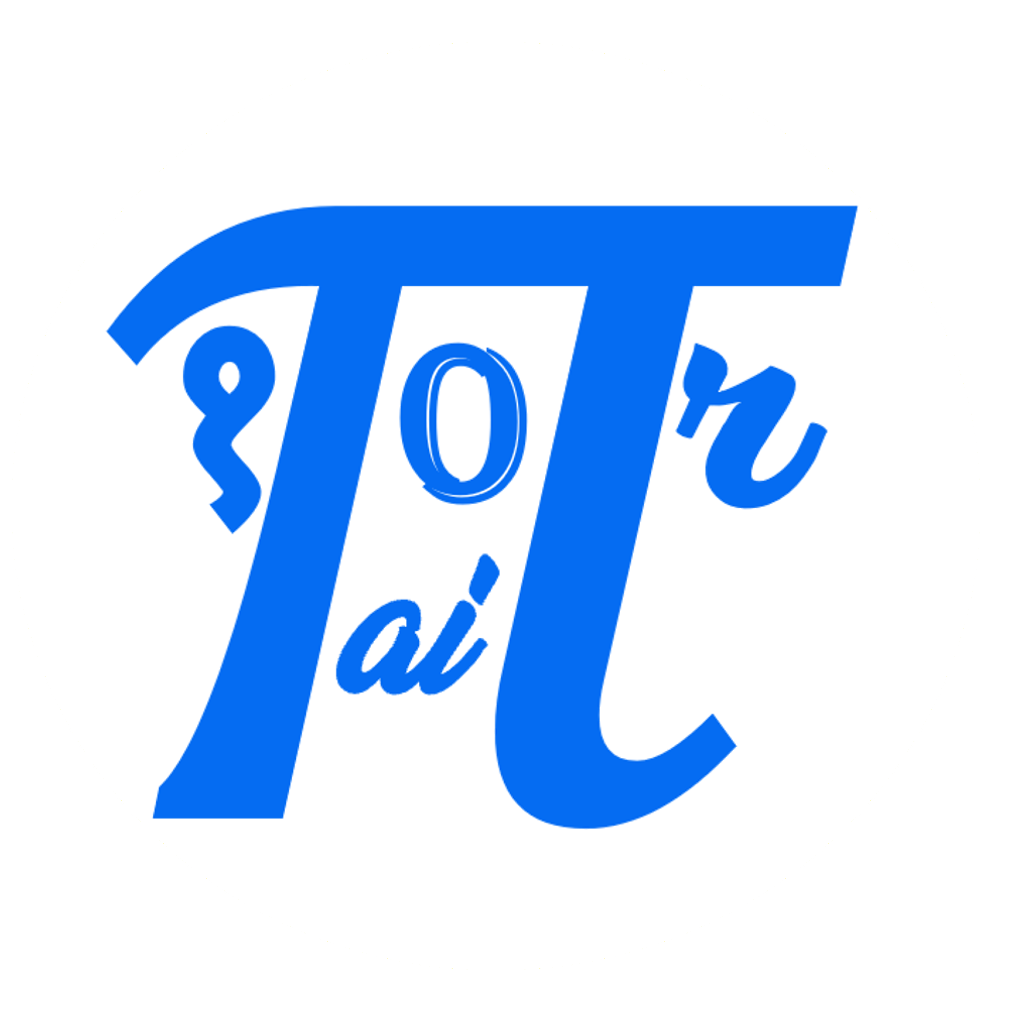

Comments: