
SEO Keyword Planning #
Free tools for SEO Keyword Planning #
To improve the search engine ranking of your blogs, you can leverage several free tools and strategies. Here’s a guide to help you get started:
Free Tools for SEO Optimization #
-
Google Search Console: Track your website’s search performance, find out how Google views your site, fix errors, and optimize content.
- Submit your sitemap.
- Review search queries that bring users to your site.
- Fix coverage issues (like broken links or mobile usability problems).
-
Google Analytics: Analyze website traffic and user behavior.
- Understand your audience demographics.
- Find high-traffic content and optimize it further.
-
Screaming Frog (Free Version) - Desktop Version: Site audit tool to find SEO issues like broken links, duplicate content, etc.
- Scan for SEO problems across your blog.
-
GTMetrix / PageSpeed Insights: Test website speed and performance.
- Improve site speed, which is a ranking factor.
Paid Tools for SEO Optimization #
-
Keyword Tools - Paid
- Find relevant keywords for your niche.
-
Ubersuggest - Padraft: false id: Keyword research, competitive analysis, and content ideas. - Find relevant keywords for your niche. - Analyze competitor blog content and backlink profiles.
-
AnswerThePublic - Padraft: false id: Discover the questions people are asking related to your topic. - Get ideas for blog posts that address popular queries. - Create content around long-tail keywords.
-
Yoast SEO (for WordPress) - Padraft: false id: On-page SEO optimization. - Optimize meta descriptions, title tags, readability, and keyword placement.
Best Strategy with Free Tools #
- Cross-Check Data: Use multiple tools (like Ubersuggest and Ahrefs) to compare keyword difficulty scores, as each tool may calculate it differently.
- Target Low- to Medium-Difficulty Keywords: Focus on keywords with a lower difficulty score but decent search volume, which gives you a better chance of ranking.
- Analyze Competitors: Use the tools to check the SEO metrics of top-ranking pages for the same keywords, so you can understand what’s needed to compete.
Tools to display seo difficulty for keywords? #
There are several tools available that can help you analyze the SEO difficulty of keywords, providing insights into how challenging it would be to rank for specific terms. These tools offer limited access for free but can still be quite valuable for keyword research and SEO analysis. Here are some of the best free tools to check SEO difficulty:
1. Keyword Surfer (Chrome Extension) - Paid #
- Free Plan: Free to use as a Chrome browser extension.
- How It Works: When you search for something on Google, it shows you search volume, cost per click, and difficulty data directly in the search results.
- Features:
- Search Volume: Shows the monthly search volume for each keyword.
- Related Keywords: Keyword ideas based on your search query.
- Keyword Difficulty: An estimate of how competitive the keyword is.
- Website: Keyword Surfer
2. Ahrefs Free Keyword Generator - Paid #
- Free Plan: Ahrefs offers limited free access to their keyword research tool.
- How It Works: It shows up to 100 keyword ideas for your query and includes an SEO Difficulty (KD) score based on backlink data.
- Features:
- Keyword Difficulty (KD): Ranges from 0 to 100, where higher scores mean greater difficulty.
- Search Volume: Estimate of how often the keyword is searched.
- Related Keywords: Suggestions for other keyword ideas.
- Website: Ahrefs Keyword Generator
3. SEMrush Keyword Magic Tool - Paid #
- Free Plan: SEMrush allows a few free searches per day with limited data.
- How It Works: The Keyword Magic Tool provides a keyword difficulty score, along with search volume, SERP features, and competition level.
- Features:
- Keyword Difficulty: Percentage score indicating how hard it is to rank.
- Related Keywords: Suggestions based on your search.
- SERP Analysis: Shows top-ranking pages for the keyword.
- Website: SEMrush Keyword Magic Tool
4. Moz Keyword Explorer - Paid #
- Free Plan: Moz allows a limited number of keyword searches each month for free.
- How It Works: Enter a keyword, and it will provide a difficulty score, search volume, organic click-through rate (CTR), and priority score.
- Features:
- Keyword Difficulty: Score from 0 to 100, indicating how competitive the keyword is.
- Organic CTR: Estimate of how often users click on organic results.
- Priority Score: Combines search volume and difficulty to suggest the best keywords to target.
- Website: Moz Keyword Explorer
5. KWFinder (by Mangools) - Paid #
- Free Plan: KWFinder offers a limited number of free searches.
- How It Works: KWFinder provides keyword difficulty (KD) scores, along with search volume, trend analysis, and SERP overview.
- Features:
- Keyword Difficulty: Score from 0 to 100 based on competitiveness.
- Search Volume: Monthly estimates of search frequency.
- SERP Analysis: Provides data on the top-ranking pages for the keyword.
- Website: KWFinder
6. SERPChecker (by Mangools) - Paid #
- Free Plan: Part of the Mangools suite, with limited free searches.
- How It Works: Enter a keyword, and it gives you a SERP analysis, including keyword difficulty, domain authority, and backlinks of top-ranking pages.
- Features:
- Keyword Difficulty: Based on the strength of competing pages.
- SERP Analysis: Information about the top 10 ranking pages.
- Ranking Factors: Shows metrics like domain authority, page authority, backlinks, etc.
- Website: SERPChecker
7. Rank Tracker (by SEO PowerSuite) - Paid #
- Free Plan: The free version offers limited SEO keyword data.
- How It Works: Track your rankings and analyze the keyword difficulty score based on competition and domain authority.
- Features:
- Keyword Difficulty: Score based on how challenging it is to rank for a keyword.
- SERP Analysis: Breakdown of top-ranking pages.
- Rank Tracking: Keep track of how well you are ranking for certain keywords over time.
- Website: SEO PowerSuite Rank Tracker
8. Ubersuggest - Paid #
- Free Plan: Ubersuggest offers a free version with limited daily searches.
- How It Works: You can enter a keyword, and it will provide the SEO difficulty score (from 0 to 100), along with search volume, cost per click, and competition levels.
- Features:
- SEO Difficulty: Indicates how hard it will be to rank organically.
- Paid Difficulty: Measures how competitive it is for paid ads.
- Suggestions: Keyword ideas based on your input.
- Website: Ubersuggest
Impactful strategies for SEO Keyword Planning #
-
Keyword Optimization
- Use long-tail keywords that are specific and less competitive. Incorporate these naturally in titles, headers, meta descriptions, and throughout the content.
- Focus on user intent—what specific information or solution are readers looking for?
-
Content Quality & Relevance
- Create in-depth, high-quality content that answers the reader’s questions comprehensively.
- Update older posts with fresh information to keep them relevant.
- Structure content with clear headings, subheadings, bullet points, and images to enhance readability.
-
Optimize Meta Tags
- Ensure that your title tag and meta description are concise, compelling, and include the primary keyword.
- Use schema markup to enhance how your page appears in search results (e.g., rich snippets).
-
Internal Linking
- Link to other relevant articles on your blog to boost the authority of those pages and keep users on your site longer.
-
Backlink Building
- Share your content on social media platforms and engage in guest posting to build backlinks.
- Reach out to other bloggers or influencers in your niche to share your content.
-
Mobile Optimization
- Ensure that your site is mobile-friendly as Google uses mobile-first indexing.
- Test your site on Google’s Mobile-Friendly Test tool.
-
Page Speed & Core Web Vitals
- Compress images, use lazy loading, and minimize JavaScript to improve page speed.
- Focus on Google’s Core Web Vitals (loading, interactivity, and visual stability).
-
User Experience (UX)
- Make sure your site is easy to navigate with clear menus and a simple design.
- Reduce bounce rates by improving content relevance and page speed.
-
Engage with Your Audience
- Use blog comments and social shares to increase engagement. Google considers engagement metrics when ranking content.
- Encourage comments and discussions at the end of your posts.
SEO Content Strategy #
-
Topic Clusters
- Instead of focusing on individual keywords, create clusters of related content that link back to a pillar page. This helps build topical authority.
-
Use Rich Media
- Include videos, infographics, and images to break up text and improve engagement.
-
Leverage Social Media
- Share your posts on relevant social media platforms to increase traffic, which can indirectly help SEO.
How to use Google-ad for keyword search and analysis? #
Google Ads can be a powerful tool for keyword search and analysis, even if you’re not running paid campaigns. Here’s how you can leverage it:
Steps to Use Google Ads for Keyword Search and Analysis #
1. Set Up a Google Ads Account (if you don’t have one) #
- Go to Google Ads and sign up using your Google account.
- You don’t have to create a campaign right away. You can skip the campaign setup during the sign-up process by selecting the “Switch to Expert Mode” option and then clicking “Create an account without a campaign.”
2. Access the Google Keyword Planner #
- Once you’re in your Google Ads dashboard, click on the Tools & Settings (wrench icon) in the top-right corner.
- Under the Planning section, select Keyword Planner.
3. Choose Keyword Planner Features #
Keyword Planner offers two main tools:
- Discover New Keywords: This helps you find keyword ideas based on words or phrases related to your blog content.
- Get Search Volume and Forecasts: This tool gives you the search volume for specific keywords along with traffic estimates if you were to run an ad campaign.
4. Using the “Discover New Keywords” Tool #
- Enter Relevant Keywords or Phrases: You can enter words related to your blog’s niche or specific topics you’re writing about.
- Set Your Target Location: You can narrow down your keyword research based on specific countries, regions, or languages.
- Google will provide a list of suggested keywords along with:
- Average Monthly Searches: Estimate of how often a keyword is searched.
- Competition: Indicates how competitive a keyword is (Low, Medium, High).
- Bid Range: This shows the cost range per click if you were running ads, but it’s useful for understanding how valuable a keyword might be.
- Filter Results: You can filter the results by search volume, competition, or relevance to refine your keyword research.
5. Using the “Get Search Volume and Forecasts” Tool #
- Enter a List of Keywords: If you have a set of keywords you want to analyze, enter them here.
- Google Ads will show the historical search volume for those keywords as well as forecast data (useful for ad campaigns but also gives insight into keyword trends).
6. Analyze the Data #
- Focus on Low to Medium Competition Keywords: High competition keywords are harder to rank for organically, while low to medium competition keywords might give you better chances of ranking.
- Look for Long-Tail Keywords: These are phrases with 3 or more words and usually have lower competition. They often convert better and are more specific to user intent.
- Search Volume: Keywords with too few searches may not be worth targeting. Aim for keywords with decent search volume but manageable competition.
7. Organize Your Keywords #
- Export the keyword suggestions into a spreadsheet for further analysis.
- Group keywords by topic or intent to create a keyword strategy for different articles.
8. Use Data for Content Creation #
- Based on the keywords found, optimize your blog posts around high-potential keywords. This includes using them in:
- Title Tags
- Meta Descriptions
- Headings and Subheadings
- Body Content
9. Track Keyword Performance (Optional) #
- Although Google Ads gives estimates, it’s important to track how well the keywords are performing in your blogs.
- Use Google Search Console to track organic keyword rankings and performance after you publish content.
Tips for Effective Keyword Research with Google Ads #
-
Combine Short and Long-Tail Keywords: Use a mix of both short-tail (e.g., “AI technology”) and long-tail (e.g., “best AI technology for small businesses”) keywords for a balanced approach.
-
Check Seasonal Trends: Google Ads can help you spot seasonal trends, showing when certain keywords are more popular.
-
Consider Search Intent: Focus on keywords that match the intent of your target audience, such as informational (e.g., “how to…”) or transactional (e.g., “buy…”).
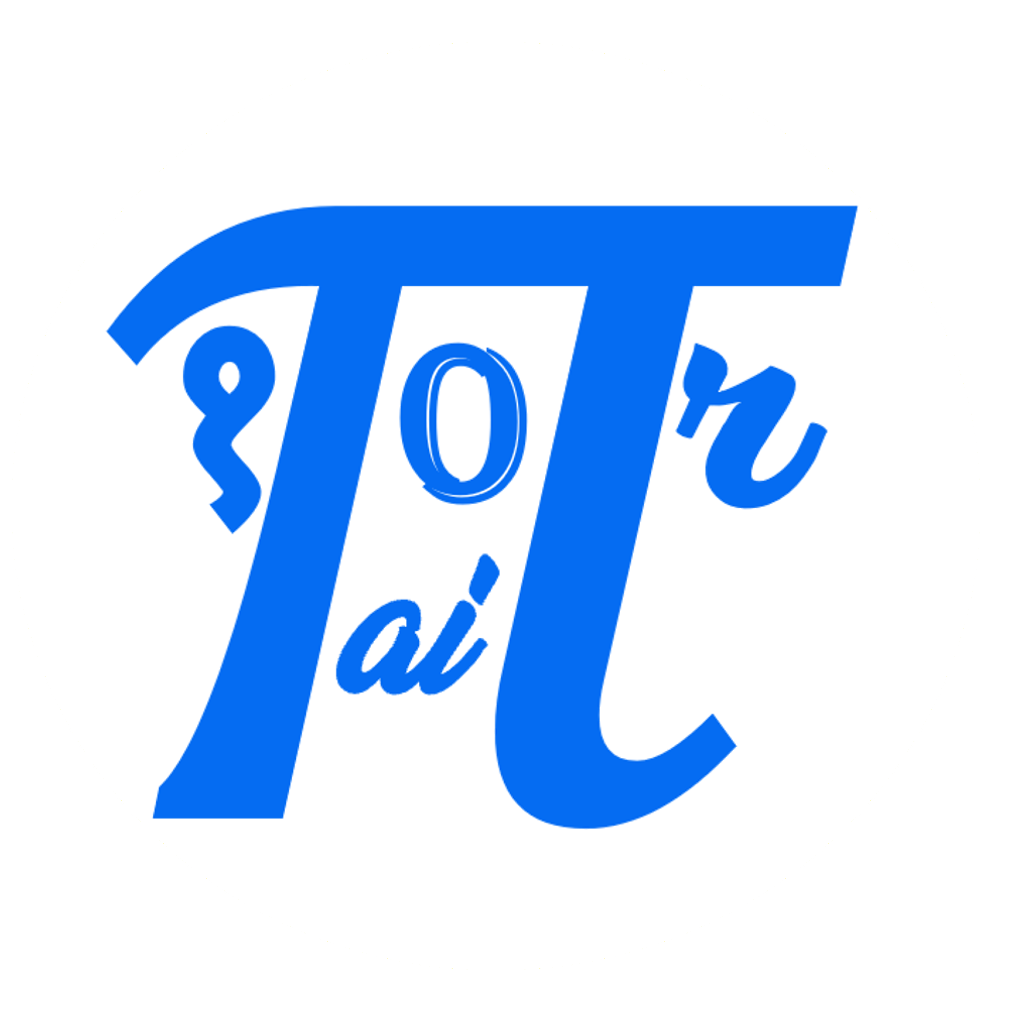

Comments: