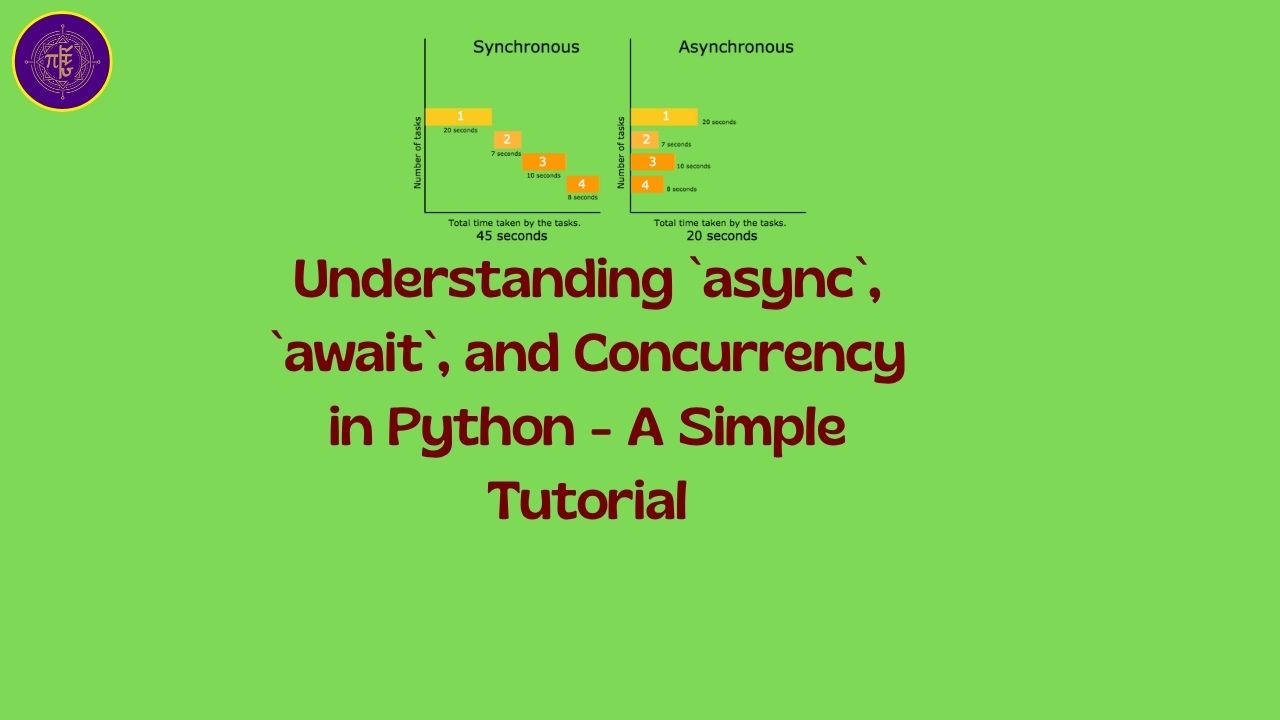
Understanding async, await, and Concurrency
#
Understanding async, await, and Concurrency in Python — A Simple Tutorial
If you’re learning Python and find terms like async, await, and concurrent tasks confusing — you’re not alone! This tutorial explains how to write Python code that runs multiple tasks simultaneously, such as reading data from the internet, analyzing logs, and fetching records from a remote server.
Let’s walk through a real-world example.
Problem Scenario #
Imagine you work at a company that:
- Reads content from its company website
- Analyzes yesterday’s webserver logs
- Retrieves client information from a remote SAP server
- Then sends a report email to the clients
All these actions involve waiting — for internet access, file I/O, or server responses. If we run them one-by-one (synchronously), it could take over 40 minutes (a hypothesis for this tutorial).
Instead, we’ll use Python’s asynchronous capabilities to do these tasks concurrently and finish everything in just 23 minutes.
🧠 What You’ll Learn #
- What
asyncandawaitmean in Python - How to run multiple tasks at once with
asyncio.create_task() - How
asyncio.gather()helps you wait for multiple tasks - Why this pattern saves time in I/O-heavy operations
🔧 Step-by-Step Async Python Example #
import asyncio
# 🕸️ 1. Async function to read from company website
async def read_some_content_from_internet():
print("🔵 Reading content from website...")
await asyncio.sleep(15 * 60) # simulate 15 minutes delay. Here you can put your actual code to read from company website, and assign the output to content variable.
content = "Company news and updates"
print("✅ Finished reading website content.")
return content
# 🧾 2. Async function to analyze yesterday’s logs
async def analyse_log_of_events_of_last_day():
print("🔵 Analyzing yesterday's logs...")
await asyncio.sleep(5 * 60) # simulate 5 minutes delay
log_content = "Errors and warnings found in logs"
print("✅ Finished analyzing logs.")
return log_content
# 📡 3. Async function to fetch client data from SAP server
async def read_client_data_from_sap_server():
print("🔵 Fetching client data from SAP...")
await asyncio.sleep(12 * 60) # simulate 12 minutes delay
client_data = {
"clients": [
{"name": "Alice", "email": "alice@example.com"},
{"name": "Bob", "email": "bob@example.com"}
]
}
print("✅ Finished fetching SAP client data.")
return client_data
# 📬 4. Async function to merge all data and send email
async def merge_infomation_a_b_c__and_send_email_to_client(a, b, c):
print("🟡 Merging information and sending emails...")
await asyncio.sleep(8 * 60) # simulate 8 minutes processing. Here you can put your actual code to merge all data and send email.
print(f"📧 Email sent to {len(c['clients'])} clients.")
return "Email task complete"
🚀 Running All Tasks Concurrently #
Here’s the main function that does the magic:
async def main():
# 🟢 Fire all 3 tasks concurrently
task_a = asyncio.create_task(read_some_content_from_internet()) # 15 mins
task_b = asyncio.create_task(analyse_log_of_events_of_last_day()) # 5 mins
task_c = asyncio.create_task(read_client_data_from_sap_server()) # 12 mins
# 🔄 Wait for all 3 tasks to complete (runs in parallel)
a, b, c = await asyncio.gather(task_a, task_b, task_c)
# 🟢 Now safely do the final step
result = await merge_infomation_a_b_c__and_send_email_to_client(a, b, c)
print("🎉 All tasks completed:", result)
Finally, run this:
asyncio.run(main())
🕒 Total Time Breakdown #
| Task | Time Taken |
|---|---|
| Website Content (task_a) | 15 min |
| Log Analysis (task_b) | 5 min |
| SAP Client Data (task_c) | 12 min |
| Merge + Email | 8 min |
| Total Time with Async | 23 min |
| (vs 40+ min if run sequentially) |
✅ Final Thoughts #
async defis used to define asynchronous functionsawaitis used inside async functions to pause until an async task completesasyncio.create_task()lets you start multiple async functions at onceasyncio.gather()waits for multiple tasks concurrently and collects their results
This pattern is ideal for any program that deals with networking, file I/O, or waiting.
🎁 Bonus Tip #
You can extend this idea for:
- Calling multiple APIs at once
- Running 100s of slow web scrapers in parallel
- Simultaneously checking system logs and health metrics
Would you like a visual diagram (timeline or flowchart) of this process for your article?
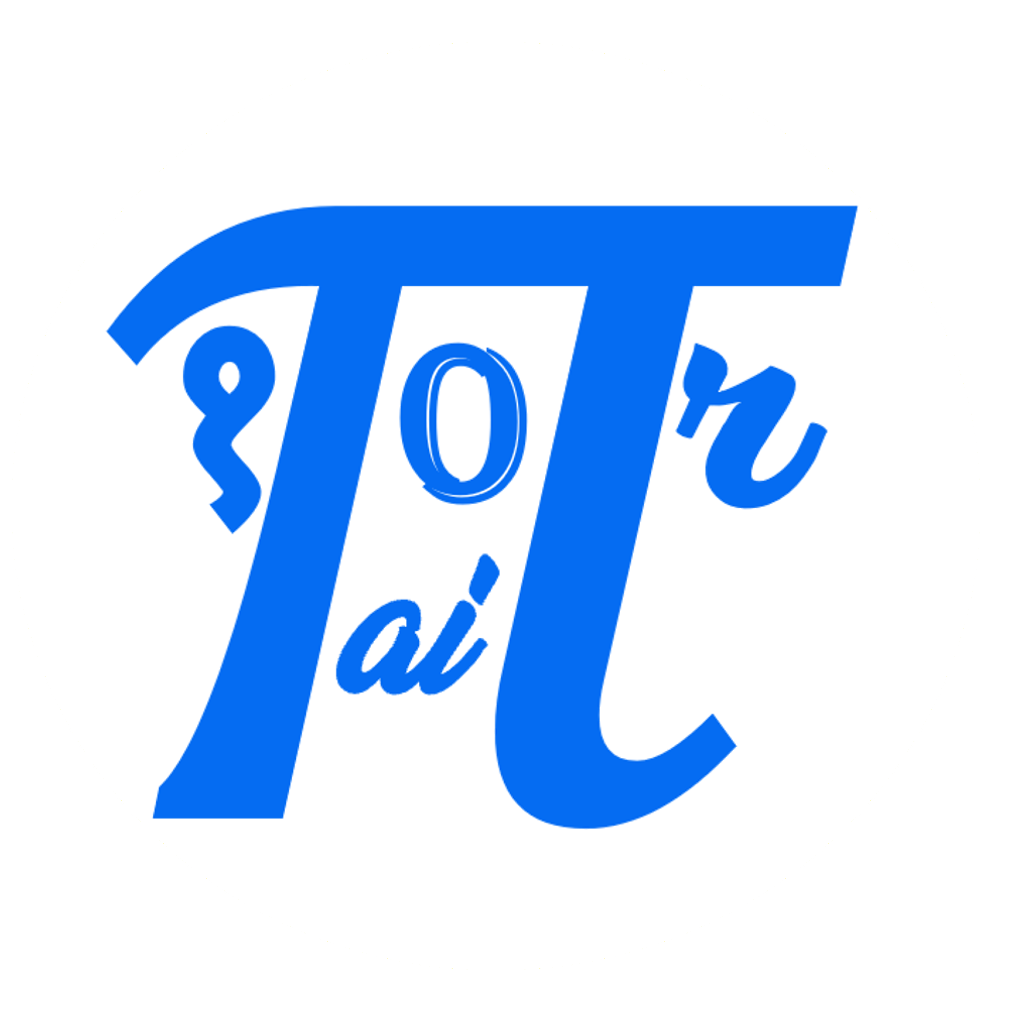

Comments: