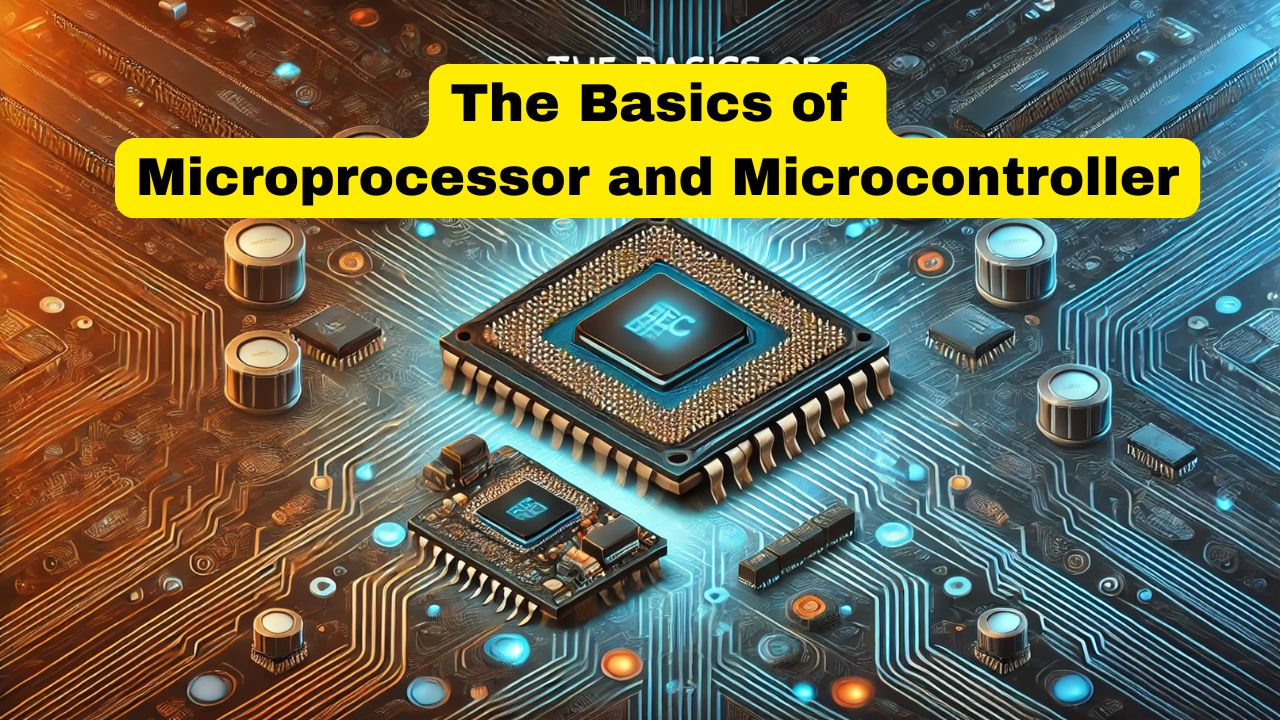
The Basics of Microprocessor and Microcontroller #
What is a Microcontroller? #
A microcontroller (MCU) is a compact, integrated computing device that includes a processor (CPU), memory (RAM & ROM), and input/output (I/O) peripherals on a single chip. It is designed for specific embedded system applications like controlling devices, automation, and real-time processing.
🔹 Key Features of a Microcontroller:
- CPU (Central Processing Unit) – Executes instructions.
- ROM (Read-Only Memory) – Stores program code.
- RAM (Random Access Memory) – Stores temporary data.
- I/O Ports – Communicates with external devices like sensors, motors, and displays.
- Timers & Counters – Used for delay generation and counting events.
- Serial Communication (UART, SPI, I2C, etc.) – Allows data transfer between devices.
- Power-efficient – Designed for low-power applications like IoT, automation, and consumer electronics.
Examples of Microcontrollers #
Famous Microcontrollers and Their Origins
| Microcontroller | Developed by | Year | Details |
|---|---|---|---|
| 8051 | Intel | 1980 | One of the most widely used 8-bit microcontrollers, later produced by Atmel, NXP, and others. |
| AVR (ATmega328P - Arduino Uno) | Atmel (now Microchip) | 1996 | Popular for hobbyists and embedded systems, used in Arduino Uno. |
| PIC Microcontrollers | General Instrument (later Microchip) | 1975 | Introduced as the PIC1650, widely used in industrial and automation applications. |
| ARM Cortex-M Series | ARM Holdings | 2004 | Designed for low-power, high-performance embedded applications, licensed to companies like STM, NXP, TI. |
| ESP8266 | Espressif Systems (China) | 2014 | Revolutionized IoT with affordable Wi-Fi capabilities. |
| ESP32 | Espressif Systems | 2016 | Successor to ESP8266, adding Bluetooth, improved performance, and lower power consumption. |
Examples of Microprocessors #
Famous Microprocessors and Their Origins
| Microprocessor | Developed by | Year | Details |
|---|---|---|---|
| Intel 4004 | Intel | 1971 | The world’s first commercially available microprocessor, a 4-bit CPU, used in calculators. |
| Intel 8080 | Intel | 1974 | An 8-bit microprocessor that powered early personal computers like the Altair 8800. |
| Intel 8086 | Intel | 1978 | A 16-bit processor that led to the x86 architecture, still used in modern Intel/AMD CPUs. |
| Motorola 68000 | Motorola | 1979 | A powerful 16/32-bit CPU used in Apple Macintosh, Sega Genesis, and Amiga computers. |
| Intel 80386 (i386) | Intel | 1985 | First 32-bit x86 processor, introduced multitasking and virtual memory. |
| Intel Pentium | Intel | 1993 | A widely used 32-bit processor that dominated the PC market in the 1990s. |
| AMD Athlon | AMD | 1999 | AMD’s first processor to outperform Intel Pentium III, pushing competition in the CPU market. |
| Intel Core Series | Intel | 2006 | A major shift in Intel CPUs with multi-core processing (Core 2 Duo, Core i3, i5, i7, etc.). |
| ARM Cortex-A Series | ARM Holdings | 2005-present | ARM-based processors used in mobile devices, tablets, and IoT devices, known for power efficiency. |
| Apple M1 | Apple | 2020 | Apple’s ARM-based processor replacing Intel in MacBooks, known for high efficiency and performance. |
What is the Difference Between Microcontroller and Microprocessor #
| Feature | Microcontroller (MCU) | Microprocessor (MPU) |
|---|---|---|
| Definition | A compact system with CPU, RAM, ROM, and I/O peripherals in one chip. | A standalone CPU that requires external memory and peripherals. |
| Purpose | Designed for specific tasks in embedded systems. | Designed for general-purpose computing. |
| Components | Includes CPU, RAM, ROM, I/O ports, timers, ADC, etc., on a single chip. | Only CPU; requires external RAM, ROM, I/O devices. |
| Memory Integration | Built-in RAM & ROM for program storage. | External RAM & ROM must be added. |
| Processing Power | Typically lower (8-bit, 16-bit, 32-bit). | Higher (32-bit, 64-bit for modern processors). |
| Power Consumption | Low power, optimized for efficiency. | Higher power consumption, designed for performance. |
| Cost | Low cost, ideal for mass production. | Expensive, especially with additional components. |
| Examples | 8051, ATmega328P, PIC, ARM Cortex-M, ESP32. | Intel i7, AMD Ryzen, ARM Cortex-A. |
| Applications | IoT devices, automation, robotics, medical devices, automotive systems. | Laptops, desktops, smartphones, servers. |
In conclusion, Microcontrollers are self-sufficient, low-power, and application-specific. Microprocessors require external components and are used in general-purpose computing.
Can you tell me something more about a micorocontroller like 8051? #
The 8051 microcontroller is an 8-bit microcontroller developed by Intel in 1980 for embedded system applications. It became one of the most widely used microcontrollers in various applications due to its simple architecture, reliability, and ease of programming.
Key Features of the 8051 Microcontroller #
- 8-bit CPU – Processes 8-bit data at a time.
- 16-bit Address Bus – Can access up to 64 KB of external memory.
- 4 KB On-chip ROM – Used for storing the program code.
- 128 Bytes On-chip RAM – Provides fast access memory for temporary data storage.
- 32 I/O Pins – Divided into four 8-bit ports (P0, P1, P2, P3).
- Two 16-bit Timers/Counters – Used for delay generation, counting external events, etc.
- Serial Communication (UART) – Supports asynchronous communication.
- Interrupt System – Supports five interrupt sources for handling multiple tasks.
- Clock Frequency – Typically 11.0592 MHz, but can operate at other speeds.
- Harvard Architecture – Has separate memory for program and data, allowing simultaneous access.
Pin Diagram of 8051 #
The 40-pin 8051 microcontroller has the following key pins:
| Pin No. | Name | Function |
|---|---|---|
| 1-8 | P1.0 - P1.7 | Port 1 (General-purpose I/O) |
| 9 | RST | Reset pin (Active HIGH) |
| 10-17 | P3.0 - P3.7 | Port 3 (I/O + Special functions) |
| 18-19 | XTAL1, XTAL2 | External Crystal Oscillator |
| 20 | GND | Ground |
| 21-28 | P2.0 - P2.7 | Port 2 (I/O + High Byte of External Memory Address) |
| 29 | PSEN | Program Store Enable (for external ROM) |
| 30 | ALE/PROG | Address Latch Enable |
| 31 | EA/VPP | External Access Enable |
| 32-39 | P0.0 - P0.7 | Port 0 (I/O + Multiplexed Address/Data Bus) |
| 40 | VCC | Power Supply (+5V) |
Architecture of 8051 #
The 8051 microcontroller follows the Harvard architecture, meaning it has separate program memory (ROM) and data memory (RAM). It consists of:
- CPU – Processes instructions.
- RAM – Stores temporary data (128 bytes, including registers and stack).
- ROM – Stores permanent program code (4 KB).
- I/O Ports – Four 8-bit ports (P0, P1, P2, P3) for communication.
- Timers – Two 16-bit timers (Timer0 & Timer1) for timing operations.
- Serial Communication (UART) – Used for RS232-based communication.
- Interrupt System – Supports multiple interrupt sources.
Programming the 8051 #
The 8051 microcontroller is typically programmed using Assembly Language or Embedded C. The program is written, compiled, and then uploaded to the ROM.
Example: LED Blinking Code (in Assembly) #
ORG 0000H ; Start program from address 0000H
MOV P1, #00H ; Configure Port 1 as output
AGAIN:
MOV P1, #0FFH ; Turn ON LED
ACALL DELAY ; Call delay function
MOV P1, #00H ; Turn OFF LED
ACALL DELAY ; Call delay function
SJMP AGAIN ; Repeat indefinitely
DELAY:
MOV R7, #0FFH ; Outer loop
MOV R6, #0FFH ; Inner loop
LOOP:
DJNZ R6, LOOP
DJNZ R7, DELAY
RET
END
Example: LED Blinking Code (in Embedded C) #
#include <reg51.h>
void delay() {
int i, j;
for(i = 0; i < 1000; i++)
for(j = 0; j < 100; j++);
}
void main() {
while(1) {
P1 = 0xFF; // Turn ON LED
delay();
P1 = 0x00; // Turn OFF LED
delay();
}
}
Variants of the 8051 Microcontroller #
Several manufacturers have created improved versions of the 8051, such as:
- Intel 8051 (Original version)
- Atmel AT89C51 (Flash memory version)
- NXP (Philips) 8051 Variants (Enhanced peripherals)
- Silicon Labs 8051 Variants (High-speed versions)
Applications of 8051 Microcontroller #
- Embedded Systems – Used in various small embedded applications.
- Home Appliances – Washing machines, microwave ovens, etc.
- Automotive Systems – Engine control units, vehicle monitoring.
- Industrial Automation – Process controllers, robotic systems.
- Medical Devices – Patient monitoring systems.
- Communication Systems – Serial data transmission, remote controls.
Why is 8051 Still Popular? #
- Simple architecture makes it easy for beginners to learn.
- Availability of variants with improved features.
- Low power consumption for battery-powered applications.
- Extensive community support and libraries.
How can you categorize microcontrollers? #
Microcontroller designs can be categorized based on their architecture, processing capability, power efficiency, and application-specific features. Here are some methods of microcontroller categorization:
1. Architecture-Based Designs #
- Harvard Architecture: Separate memory buses for program (instructions) and data memory, allowing simultaneous access.
- Von Neumann Architecture: A single memory for both instructions and data, leading to simpler but sometimes slower performance.
2. Bit-Width Designs #
- 8-bit Microcontrollers: Simpler, lower power, used in basic applications like home appliances and IoT devices.
- 16-bit Microcontrollers: Enhanced performance, better power efficiency, used in automotive and industrial control.
- 32-bit Microcontrollers: High processing power, used in complex applications like robotics, embedded AI, and real-time systems.
3. Core-Based Designs #
- RISC (Reduced Instruction Set Computing): ARM Cortex-M, AVR, and PIC microcontrollers are based on RISC, optimized for efficiency.
- CISC (Complex Instruction Set Computing): Some x86-based microcontrollers use CISC, which has more powerful instructions but can be less efficient.
- DSP-based Microcontrollers: Designed for signal processing tasks, used in audio, video, and communication systems.
4. Power-Efficient Designs #
- Low-Power Microcontrollers: Designed for battery-powered applications (e.g., ARM Cortex-M0+, MSP430).
- Energy Harvesting Microcontrollers: Operate on minimal energy, often used in IoT sensors.
5. Application-Specific Designs #
- General-Purpose Microcontrollers: Used in various consumer electronics, industrial automation, and simple computing tasks.
- Automotive Microcontrollers: Designed for vehicle control systems (e.g., engine control, ADAS).
- IoT Microcontrollers: Include wireless connectivity (Wi-Fi, Bluetooth, LoRa) for IoT applications (ESP32, Nordic NRF).
- Medical Microcontrollers: Used in medical devices like pacemakers, glucose monitors.
- Industrial Microcontrollers: Built for reliability, safety, and long-term operation in harsh environments.
6. Memory-Based Designs #
- Flash Memory Microcontrollers: Store program code in rewritable Flash memory (e.g., Atmel ATmega series).
- ROM-Based Microcontrollers: Programmed once, used in cost-sensitive applications.
- FRAM Microcontrollers: Use Ferroelectric RAM for fast and energy-efficient non-volatile storage.
7. Connectivity-Oriented Designs #
- Wireless Microcontrollers: Have built-in Wi-Fi, Bluetooth, Zigbee (ESP32, NRF52).
- CAN Bus Microcontrollers: Used in automotive and industrial applications.
- USB-enabled Microcontrollers: Built-in USB for easy communication (e.g., Atmel SAMD21).
In these microcontroller or microprocessor architectures what is Bus and their types? #
In computing and embedded systems, a bus is a communication pathway used to transfer data between different components of a system, such as the CPU, memory, and peripherals. There are several types of buses, categorized based on their function and architecture.
Types of Buses in Computer Architecture #
| Bus Type | Function | Carries | Example Usage |
|---|---|---|---|
| Address Bus | Transfers memory addresses from the CPU to memory or peripherals. | Address signals (one-way). | When the CPU requests data from RAM, it sends the memory address via the address bus. |
| Data Bus | Transfers actual data between components (CPU, memory, peripherals). | Data (bidirectional). | Fetching an instruction from memory or transferring data to a hard drive. |
| Control Bus | Sends control signals to coordinate data transfer (e.g., read/write). | Control signals (one-way or bidirectional). | CPU sending a “read” or “write” signal to memory. |
Types of Buses Based on Architecture #
| Bus Type | Description | Example Usage |
|---|---|---|
| System Bus | A combination of address, data, and control buses, connecting CPU to memory and main components. | Used in traditional computer architectures (Von Neumann architecture). |
| Front-Side Bus (FSB) | Connects the CPU to the memory controller hub (Northbridge). | Older Intel processors (Pentium 4, Core 2 Duo). |
| Back-Side Bus (BSB) | Connects CPU to L2/L3 cache for faster access. | Faster memory access in older architectures. |
| Memory Bus | Connects RAM to the CPU for data exchange. | DDR memory access in computers. |
| Peripheral Bus | Connects peripheral devices like printers, keyboards, and displays. | USB, PCIe, SATA for external devices. |
| Expansion Bus | Allows additional hardware to be connected to the system. | PCI, PCI Express (PCIe), AGP (older graphics interface). |
| Internal Bus | Connects internal CPU components, such as registers and ALU. | Used within CPU microarchitecture. |
| High-Speed Bus | Used for high-speed data transfer, such as graphics or high-performance storage. | PCIe for GPUs, NVMe for SSDs. |
Types of Buses in Embedded Systems and Microcontrollers #
| Bus Type | Description | Example Usage |
|---|---|---|
| I²C (Inter-Integrated Circuit) | A two-wire serial communication bus for low-speed peripherals. | Used for sensors, EEPROMs, small LCD displays. |
| SPI (Serial Peripheral Interface) | High-speed serial bus with master-slave architecture. | Flash memory, SD cards, displays. |
| UART (Universal Asynchronous Receiver-Transmitter) | Asynchronous serial communication for data transfer. | Serial communication (RS-232, USB-to-Serial). |
| CAN (Controller Area Network) | Bus designed for robust communication in vehicles and industrial systems. | Automotive applications, industrial automation. |
| USB (Universal Serial Bus) | Standardized bus for connecting external devices. | Keyboards, mice, storage devices. |
| JTAG (Joint Test Action Group) | Used for debugging and programming microcontrollers. | Microcontroller testing and firmware updates. |
Key Takeaways #
- System Bus: Connects CPU, memory, and motherboard components.
- Peripheral & Expansion Buses: Connect external devices like graphics cards, SSDs, and peripherals.
- Embedded Buses: Used in microcontrollers and IoT devices for communication.
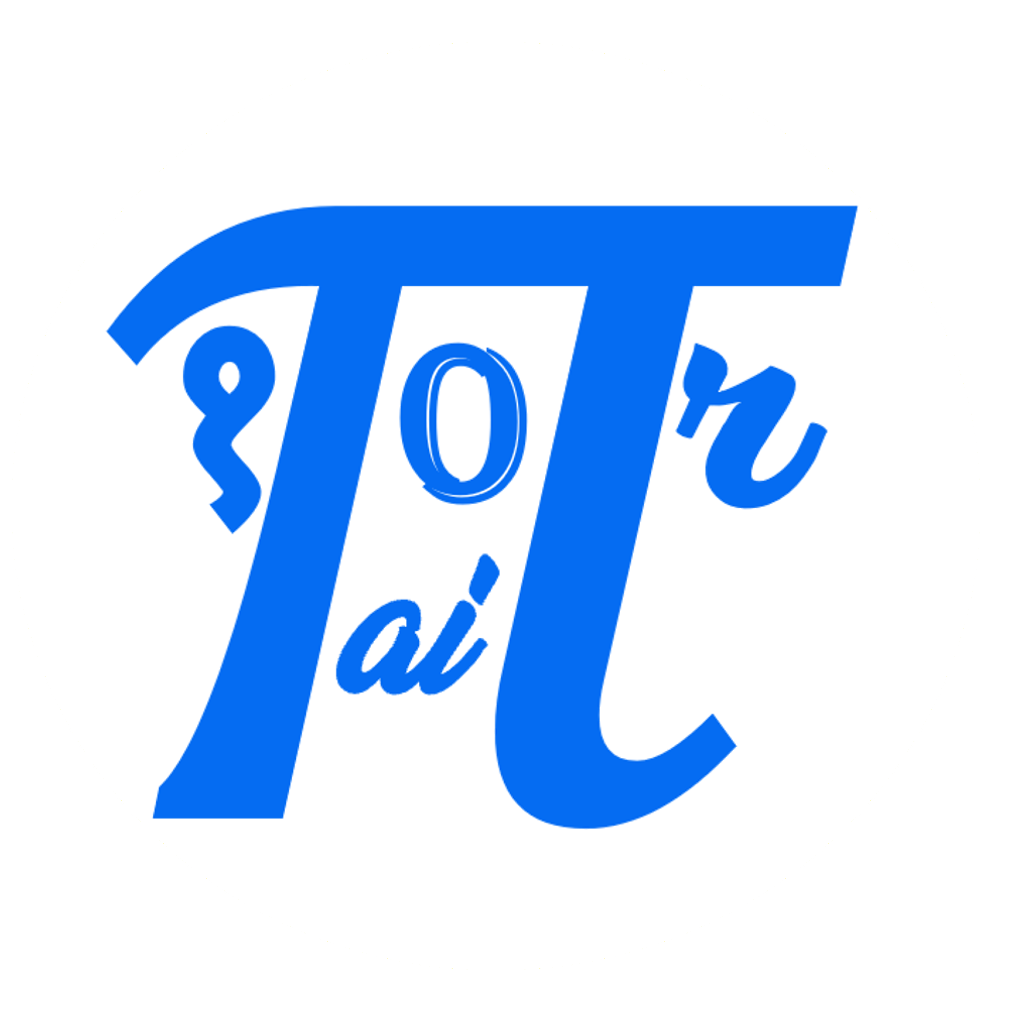

Comments: