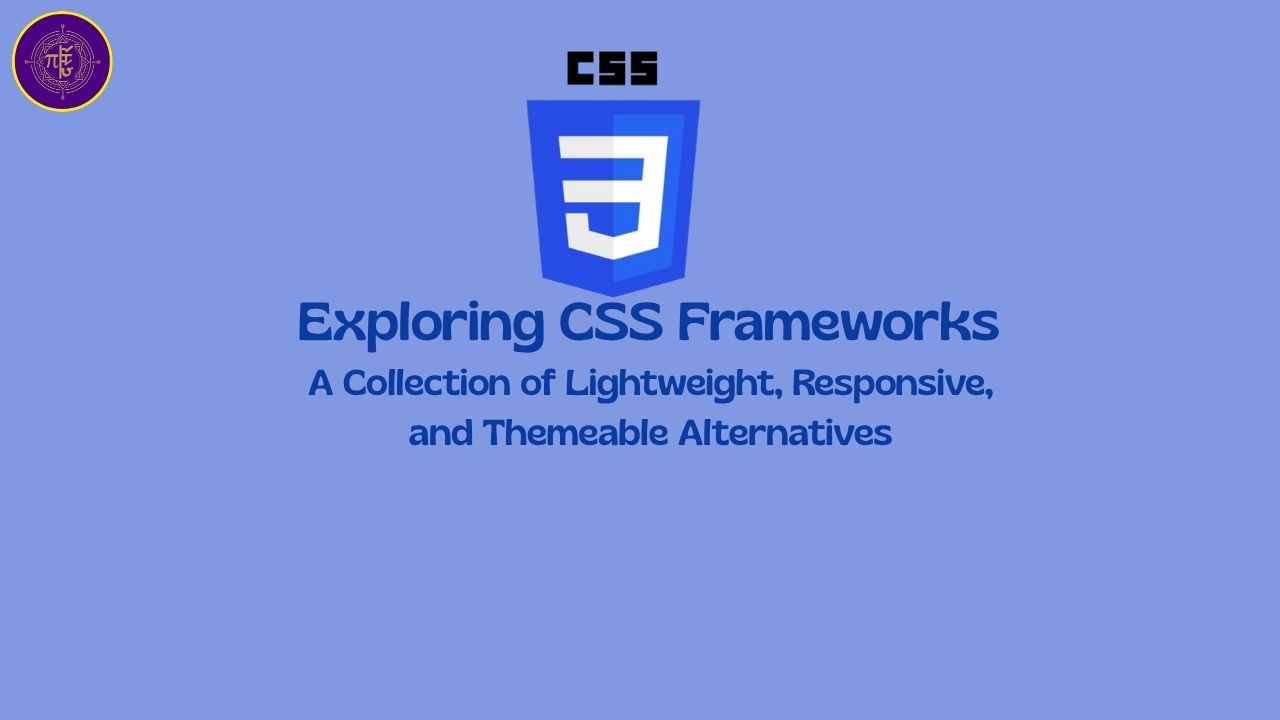
Exploring CSS Frameworks #
There are many CSS frameworks and approaches you can use besides Tailwind and Bootstrap, each with different goals like minimalism, responsiveness, theming, or component design. Here’s a categorized list to help you explore:
What are different CSS Framework by their Purpose #
🧱 Utility-First (like Tailwind) #
These focus on small, composable utility classes.
| Framework | Highlights |
|---|---|
| Tailwind CSS | Most popular utility-first framework. |
| Windi CSS | Tailwind-compatible, faster build times using on-demand utilities. |
| UnoCSS | Extremely flexible, plugin-based atomic CSS engine. |
| Tachyons | Early utility-first pioneer, minimal and performance-focused. |
🎨 Component-Based CSS Frameworks (like Bootstrap) #
These provide ready-made UI components and layout helpers.
| Framework | Highlights |
|---|---|
| Bootstrap | UI components + grid system. |
| Bulma | Modern, flexbox-based, no JavaScript required. |
| Foundation (Zurb) | Professional-grade, with email templates, grid, etc. |
| UIkit | Lightweight, component-rich alternative to Bootstrap. |
⚛️ JS/React Component Libraries (CSS + JS) #
For React/Vue/Svelte/etc., these provide fully interactive components.
| Framework | Stack | Highlights |
|---|---|---|
| Material UI (MUI) | React | Google’s Material Design components. |
| Chakra UI | React | Accessible, themeable components + emotion CSS-in-JS. |
| Radix UI | React | Low-level, unstyled but accessible UI primitives. |
| Vuetify | Vue | Material Design for Vue. |
| SvelteKit UI Libraries | Svelte | Like SvelteStrap, Smelte, etc. |
🎯 Minimal / Customizable CSS Resets and Helpers #
Lightweight tools for DIY styling.
| Framework | Highlights |
|---|---|
| Normalize.css | Makes browsers render elements more consistently. |
| Milligram | Minimal 2KB stylesheet with sensible defaults. |
| Skeleton | A dead-simple responsive boilerplate. |
| Basscss | Lightweight, scalable CSS toolkit with utilities. |
🧪 CSS-in-JS (Advanced, for React/Vue) #
Write CSS directly in JavaScript components.
| Library | Highlights |
|---|---|
| Styled Components | Write CSS in JS with tagged template literals. |
| Emotion | CSS-in-JS library with strong flexibility. |
| Stitches | Performant and themeable styling for React. |
How to Choose a CSS Framework? #
There are many common front-end use cases, and different CSS frameworks (or approaches) are better suited for each. Here’s a comprehensive breakdown by use case, with examples and framework recommendations:
📝 1. Personal Blog / Portfolio #
Goal: Readable content, fast loading, responsive layout, easy theming.
-
Examples: Tech blog, writer portfolio, resume site.
-
Recommended:
- Tailwind CSS (clean + custom design)
- Hugo or Jekyll themes (for static sites)
- Bulma (minimal effort)
- PaperMod (Hugo theme with good typography)
🧑💼 2. Business/Marketing Website #
Goal: Brand-focused design, CTAs, responsive layout.
-
Examples: Startup landing page, product page, company site.
-
Recommended:
- Tailwind CSS + component library (e.g., DaisyUI)
- Bootstrap (for ready-made layouts)
- UIkit (lightweight and attractive)
📊 3. Admin Dashboard / Internal Tools #
Goal: Data tables, forms, filters, modals, responsive layouts.
-
Examples: Analytics dashboards, CMS panels, HR tools.
-
Recommended:
- Bootstrap (solid layout/grid system)
- Tailwind CSS + Headless UI or ShadCN
- React + MUI or Chakra UI
- Ant Design (if using React and want enterprise feel)
🛍️ 4. E-commerce Store #
Goal: Product cards, shopping cart, filters, responsive design.
-
Examples: Online stores, product catalogs, digital downloads.
-
Recommended:
- Tailwind CSS + custom design
- Bootstrap (quicker templates)
- Shopify + prebuilt themes (if hosted)
- React + styled-components (for modern stores)
📱 5. Mobile App (Web View or PWA) #
Goal: Touch-friendly UI, fast load, app-like behavior.
-
Examples: Hybrid apps, Progressive Web Apps (PWA), tools for mobile.
-
Recommended:
- Ionic Framework (mobile UI components)
- Tailwind CSS (mobile-first and PWA-friendly)
- Framework7 (for iOS/Android-like UI)
🧪 6. SaaS / Web Applications #
Goal: Custom UI/UX, interactive forms, dashboards, onboarding.
-
Examples: Project management tools, CRMs, scheduling apps.
-
Recommended:
- Tailwind CSS + component libraries
- React + Chakra UI / MUI
- CSS-in-JS (styled-components or Emotion)
- Headless UI (for accessibility)
🎮 7. Games & Creative Projects #
Goal: Custom design, animations, canvas/WebGL support.
-
Examples: Web games, interactive storytelling, AI art tools.
-
Recommended:
- Custom CSS or Tailwind for layout
- GreenSock (GSAP) or Framer Motion for animation
- Phaser.js or Three.js (for canvas/WebGL)
🧪 8. Experimental / Research Prototypes #
Goal: Fast iteration, minimal setup, experimental UI.
-
Examples: Academic tools, internal experiments, hackathons.
-
Recommended:
- Tailwind CSS (rapid prototyping)
- Skeleton, Milligram (very lightweight)
- Bootstrap (if components are needed fast)
📧 9. Email Templates #
Goal: Renderable in all email clients.
-
Examples: Newsletters, transaction emails.
-
Recommended:
- MJML (responsive email framework)
- Foundation for Emails
- Plain HTML tables (with inline styles)
🧱 10. Design Systems / Component Libraries #
Goal: Scalable, reusable, themeable components.
-
Examples: Internal company UI kits, Figma-to-code workflows.
-
Recommended:
- Tailwind CSS + Radix UI / ShadCN
- CSS Modules / SCSS + Storybook
- Stitches or Emotion (for fine-grained control)
🎯 Summary Table #
| Use Case | Best Options |
|---|---|
| Blog / Portfolio | Tailwind, Bulma, Hugo (PaperMod) |
| Business Website | Tailwind, Bootstrap, UIkit |
| Admin Dashboard | Bootstrap, Tailwind + Headless UI, MUI |
| E-commerce | Tailwind, Shopify, Bootstrap |
| Mobile App (PWA) | Ionic, Tailwind, Framework7 |
| SaaS / Web App | Tailwind, Chakra UI, CSS-in-JS |
| Game / Creative Project | Custom CSS, GSAP, Framer Motion |
| Research Prototype | Tailwind, Skeleton, Milligram |
| Email Template | MJML, Foundation Emails, Inline CSS |
| Design System | Tailwind + ShadCN, Stitches, CSS Modules |
What is Design Systems? #
A Design System is more than just a UI framework — it’s a complete set of standards and reusable components for consistent, scalable design and development across a product or organization.
Google’s Material Design System #
What it includes:
- Design Tokens: Colors, typography, spacing, motion, etc.
- Components: Buttons, cards, menus, dialogs, etc.
- Guidelines: Interaction, layout, accessibility, theming.
- Code: Implementations for Web, Android, iOS.
Component Example: Button
<!-- MUI (Material UI for React) -->
<Button variant="contained" color="primary">
Submit
</Button>
🧱 Other Design Systems #
| Design System | Tech Stack | Used By | Website |
|---|---|---|---|
| Material Design | HTML/CSS/JS + native SDKs | Google, Android apps | material.io |
| Carbon Design | React + Sass | IBM | carbondesignsystem.com |
| Polaris | React | Shopify | polaris.shopify.com |
| Lightning Design | HTML/CSS | Salesforce | lightningdesignsystem.com |
| Fluent UI | React/Angular | Microsoft (Office apps) | fluent.microsoft.com |
| Atlassian DS | React | Jira, Trello, Confluence | atlassian.design |
🛠 Want to Build Your Own? #
A typical custom design system might include:
- Design Tokens (via CSS Variables or SCSS):
:root {
--color-primary: #4f46e5;
--font-base: 'Inter', sans-serif;
--spacing-sm: 0.5rem;
}
- Component Example (HTML + Tailwind CSS):
<button class="bg-blue-600 text-white font-semibold px-4 py-2 rounded hover:bg-blue-700">
Submit
</button>
- React + Tailwind + Radix + Storybook (Modern Stack):
-
Use ShadCN UI to build a full-fledged design system using:
- Tailwind CSS
- Radix UI (for accessible headless components)
- TypeScript
- Storybook (for documenting components)
Summary #
| Part | Purpose |
|---|---|
| Design Tokens | Define consistent colors, fonts, etc. |
| Reusable Components | Buttons, modals, inputs, etc. |
| Documentation | How and when to use components |
| Theming | Light/dark modes, brand variants |
| Code Libraries | React/Vue components or HTML/CSS |
What is ShadCN? #
ShadCN UI is a modern and flexible UI component library that doesn’t just give you components — it gives you the source code to build your own design system using:
🔧 Core Tech Stack of ShadCN UI: #
| Tool | Role |
|---|---|
| React | Component-based architecture |
| Tailwind CSS | Utility-first styling for rapid design |
| Radix UI | Headless, accessible UI primitives (like Dialog, Tabs, etc.) |
| TypeScript | Type safety and autocompletion |
| Storybook (optional) | Component documentation and testing (not bundled by default) |
Example: A ShadCN Button Component #
Here’s what a button looks like:
// button.tsx
import { cva } from "class-variance-authority";
const buttonVariants = cva(
"inline-flex items-center justify-center rounded-md text-sm font-medium",
{
variants: {
variant: {
default: "bg-primary text-white hover:bg-primary/90",
outline: "border border-input bg-background hover:bg-accent",
},
size: {
sm: "h-8 px-3",
md: "h-10 px-4",
},
},
defaultVariants: {
variant: "default",
size: "md",
},
}
);
export function Button({ className, variant, size, ...props }: ButtonProps) {
return (
<button className={buttonVariants({ variant, size, className })} {...props} />
);
}
Then use it like:
<Button variant="outline" size="sm">Click Me</Button>
🧱 What Makes ShadCN UI Different? #
- 🧠 Headless + Styled: Uses Radix UI for accessibility and interactions, but styles them using Tailwind.
- 🎨 Design System Friendly: You clone and own the component source, so it’s easy to customize for your brand.
- 📦 Not a dependency: You don’t
npm installa library — you copy the code directly into your project. - 🧑🎨 Dark mode, themes, variants: Easily supported out of the box.
- 📚 Storybook-friendly: Though not included, you can add Storybook to document your components.
📦 Example Project Structure for ShadCN #
src/
├── components/
│ ├── ui/
│ │ ├── button.tsx
│ │ ├── dialog.tsx
│ │ └── ...
├── lib/
│ └── utils.ts
tailwind.config.ts
app/
└── layout.tsx
🚀 Getting Started ShadCN #
ShadCN has a CLI tool to scaffold your design system:
npx shadcn-ui@latest init
It walks you through setting up Tailwind, Radix, and TypeScript in a React (or Next.js) project.
ShadCN is Perfect For: #
- Building your own design system
- Creating customizable UI components
- Starting a SaaS, admin panel, or internal tool
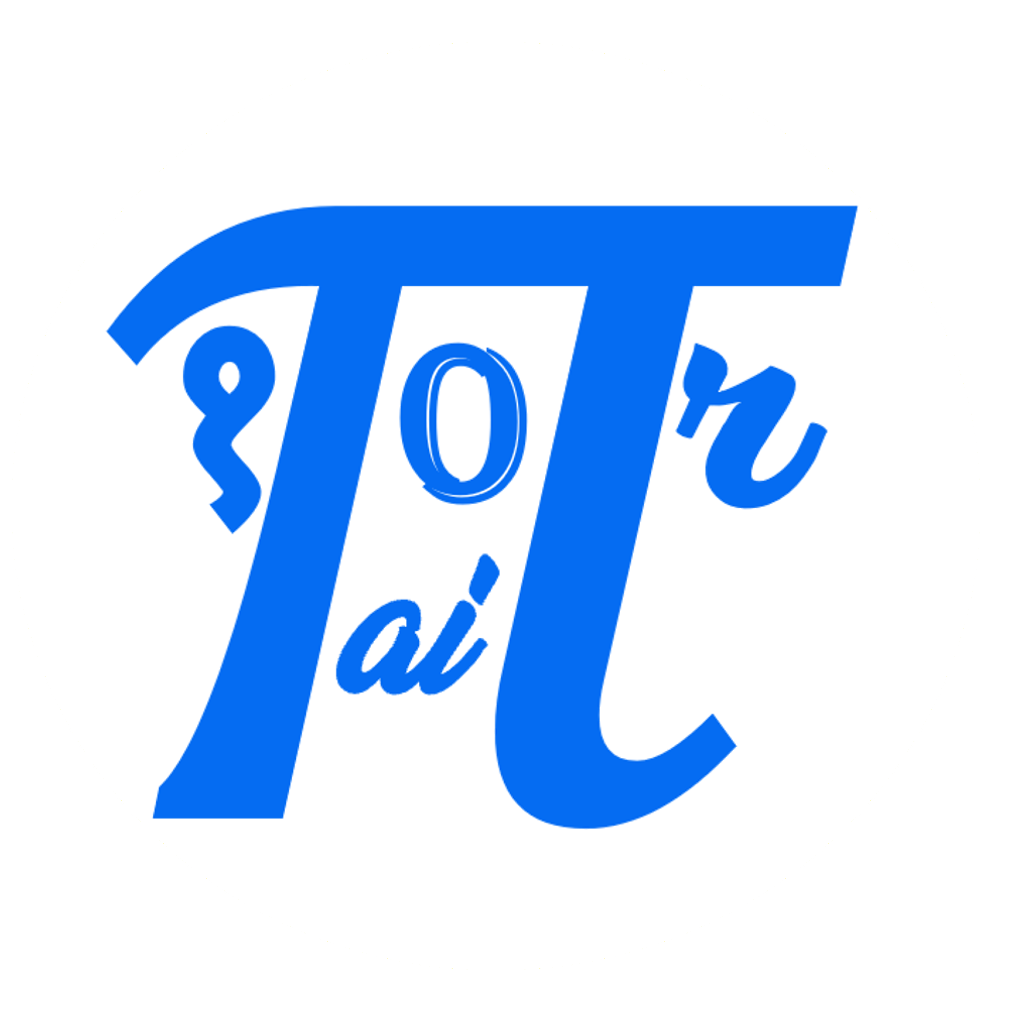

Comments: