
Microsoft Enterprise Project Server for Executives #
Course Outline EPM for Executives #
Module 01: Introducing Microsoft Project Server #
- What Is Microsoft EPM?
- Understand Project Management Theory
- Understanding Enterprise Project Management Terminology
- Enterprise Project
- Enterprise Resource
- Check In and Check Out
- Understanding the Communications Life Cycle
- Understanding Tracking Methods
Module 02: Preparing to Use Project Server #
- Using the Project Web App User Interface
- Logging into Project Web App from another Workstation
- Using the Quick Launch Menu
- Using the Ribbon Menus
- Applying and Working with Views
- Exporting the Data Grid to Excel
Module 03: Creating New Proposed Project #
- Understanding Lifecycle Management
- Understanding Demand Management
- Understanding Decision Management
- Introducing Project Types
- Understanding Phases and Stages
- Understanding Project Detail Pages
- Creating a New Project Proposal
- Definition of a Proposal in Project Server
- Initiating a Proposal
- Approving a New Project Proposal
- Completing the Sample Workflow Proposal Details Stage
Module 04: Tracking Time and Task Management #
- Tracking Time in Project Web App
- Reporting Progress from the Tasks Page
- Using Percent of Work Complete
- Best Practice: Using Percent of Work Complete
- Using Actual Work Done and Work Remaining
- Best Practice: Using Actual Work Done and Work Remaining
- Using Hours of Work Done per Period
- Best Practice: Using Hours of Work Done per Period
Module 05:Managing Personal Settings #
- Personal Settings Overview
- Managing Alerts and Reminders for Yourself
Module 06:Collaborating with Project Sites #
- Understanding Project Sites
- Tracking Project Risks
- Viewing and Editing Existing Risks
- Managing Project Issues
- Viewing Your Assigned Issues and Risks
- Managing Project Documents
- Viewing and Creating Document Libraries
- Uploading Documents to a Document Library
- Creating a New Folder in a Documents Library
- Working with Existing Documents in a Documents Library
- Viewing and Editing Document Properties
- Checking Out a Document Manually
- Working with Document Copies
- Editing a Document
- Viewing the Version History for a Document
- Deleting Documents and Document Versions
- Creating a New Calendar Event
- Creating a Meeting Workspace for an Event
- Working with Existing Calendar Events
- Connecting SharePoint Calendars to Outlook
- Using Team Discussions
- Creating a New Team Discussion
- Working with a Team Discussion
Module 07:Working with Status Reports #
- Requesting a Status Report
- Editing and Deleting Status Reports
- Responding to a Status Report Request
- Submitting an Unrequested Status Report
- Viewing the Status Report Archive
- Viewing Status Report Responses
- Viewing Unrequested Status Reports
Module 08:Working with Project Center and Project Views #
- Using the Project Center
- Using the Projects Ribbon in the Project Center
- Using Project Center Views
- Working with Detailed Project Views
- Editing Projects in Project Web App
- Editing Individual Projects in Project Web App
- Renaming a Project using Project Web App
- Editing the Project Schedule in Project Web App
- Limitations when Editing Projects in Project Web App
- Tips for Editing Projects in Project Web App
- Checking In a Project from Project Web App
- Understanding Show/Hide Options
- Navigating to the Project Site
- Project Center Summary
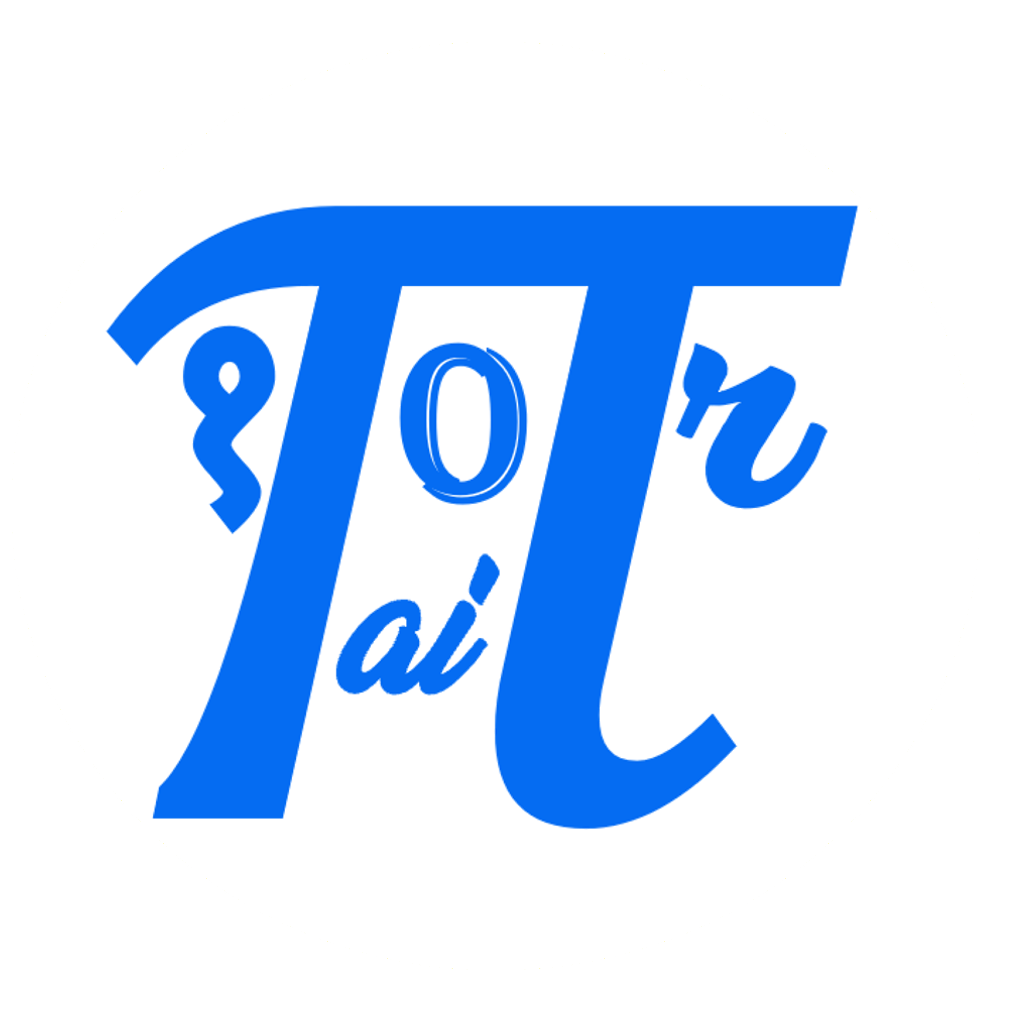

Comments: